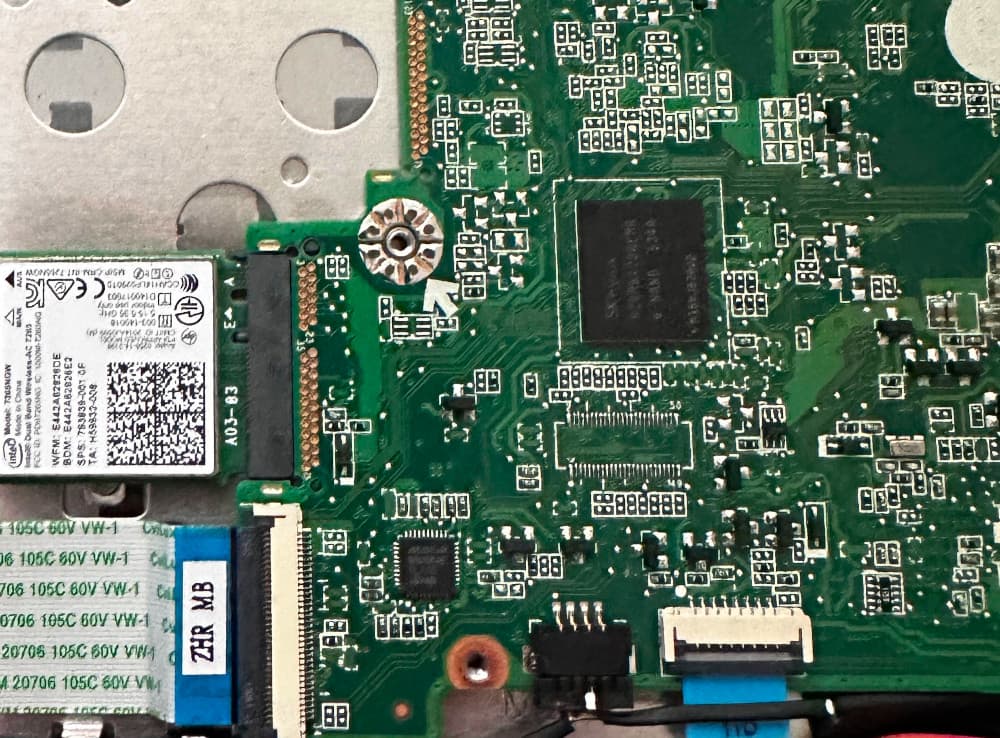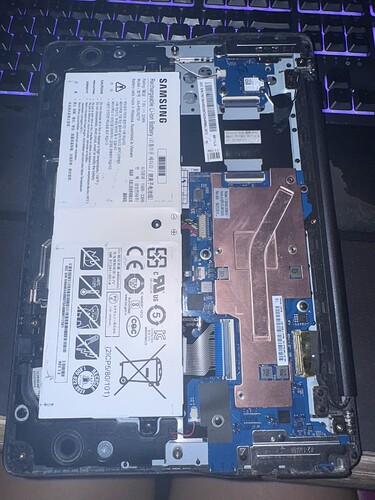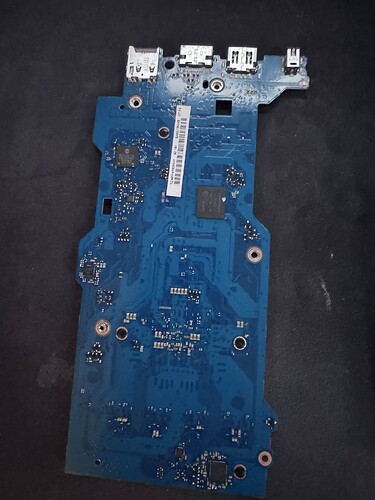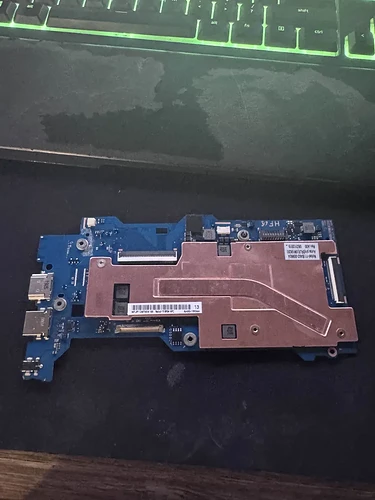I’m trying to disable the write protection on my Chromebook. To do this, I removed the battery and than tried to use the command sudo sh, then flashrom --wp-disable. When I did this I got the error
“w25_disable_writeprotect(): error=1.” Any guidance on how to get past this is helpful.
The model of the chromebook is CELES D25-D6J-R6B-I9Z
Tell me where on the documentation it says that CELES uses battery to disable WP.
I don’t understand? What documentation are you referring to? Sorry I am very new. I was following a video tutorial and it recommended to disable the battery. Kindly refer me to the documentation.
The documentation is at https://docs.chrultrabook.com/. Please do not follow video guides as they are often outdated, missing important information, or just flat out wrong.
I see its a screw know. Do you know where it is? There is no linked image.
You’ll have to find it yourself. When you do, you should send it here to be included in the docs.
I have no idea what to look for or what it looks like. How am I expected to find it lol.
The ring around the WP screw hole will be divided into multiple sections that become shorted together when the screw is in place. It will look something like this
This guide was helpful but it is incomplete. I removed the moverboard but I still don’t know where the write screw is
post a picture of the back side of the board then, since that’s where it is
screw still in the board by the barcode – the one that has the segmented disk underneath it
verify no connectivity between the two halves of the metallic disk. Throw some electrical tape over it for good measure. Then reinstall the mainboard, boot it, and run my script
How do I verify no connectivity? Where do I put the tape and what is your script?
Bump on my most recent reply. Please help me. Also please address this post Need help finding Wifi Hardware
cmon, these are all things you can easily google.
you can verify no connectivity using a multimeter.
you would put the tape over the screw hole/metallic pads, to prevent contact with anything.
my script is on my website, linked from the docs here, used by every half-assed guide you can find.
and just to be triple clear, you don’t ever need to run any flashrom commands to disable WP.