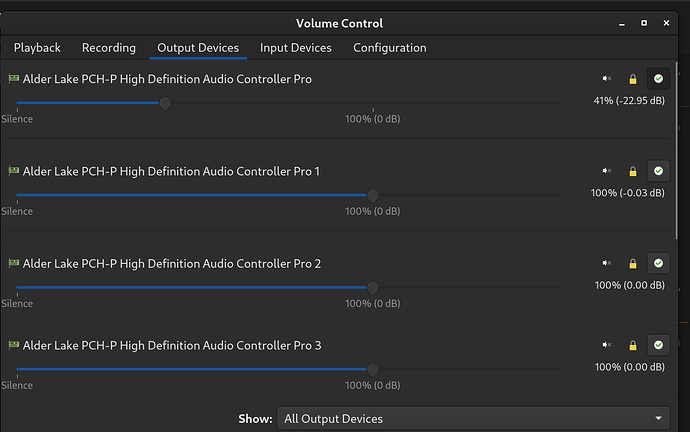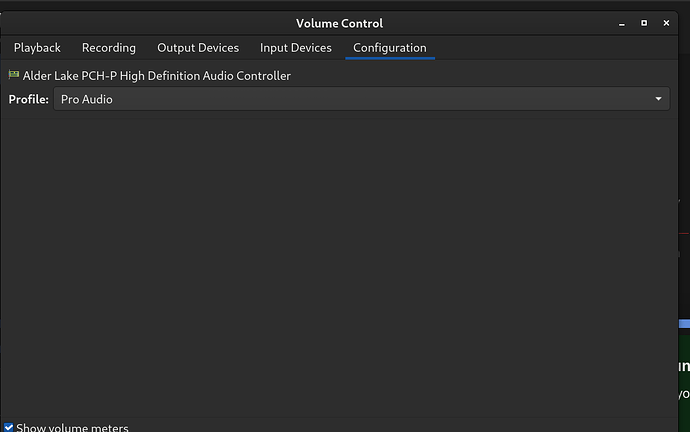I see the issue, your board is not currently supported by the UCM I have. When I get enough free time, I’ll work on it.
Thank you for investing in this. That would be much appreciated.
Hello!
Just wondering if you’ve had a chance to address audio on the Vero yet?
I also wondered if the Compatibility Spreadsheet could be updated to show no audio at present? Is it @MrChromebox who maintains that?
no, I only handle firmware-related issues. OS/driver issues are not something I track
OK, fair enough. Thanks for the great job you do!
That spreadsheet as deprecated, as it says right on the top.
Are you sure about that?
The WP Method for device is CR50 according to MrChromebox.tech, so most likely you can just remove the cover, detach the battery and then run the script to install full UEFI. You most likely don’t need a Suzy-Q cable. From my experience, some devices have audio issues with RW-Legacy firmware, but they are fixed in UEFI after installing the audio script by WeirdTreeThing.
I wish it was that easy.
On the Acer Vero the battery disconnect trick does not work ![]()
You can tell by reading through the Supported Devices list. If the battery trick can be performed, the WP Method column says CR50 (battery). If it says CR50, then the hardware cable is needed.
Otherwise I would have the full UEFI on as soon as possible!
Hello all,
This is the first forum post that addressed the issue that I am having,
I also have the acer vero (alder lake i5) Chromebook, I however was able to do the battery trick to get the wp protect to be disabled in order to put mrchromeboxs firmware on it.
I am also struggling with audio, across all linux distros, on most of them it is displayed as “dummy audio” I got Bluetooth to work but no the internal speakers.
I just wanted to say tanks for addressing it here, even if there is no solution yet and would love to help by uploading my own inputs, if that is helpful in anyway ?
either way I want a solution so I will be keeping updated on this thread,
Again thanks guys!
EDIT: I am currently using Manjora
Interesting that you were able to use the battery disconnect method @Mussyo - that’s great news.
Sorry to hear that it didn’t resolve the audio issue though.
I ended up putting ChromeOS back on mine, and it has been sitting in a box listed on local classifieds. No interest though, so it’s just sitting in my study.
If audio was working, I would pull it right back out of the box and fire Linux back on it right away.
If anyone does manage to get the Vero 514 audio working, rather than just the Dummy Audio, please share how!
Did you ever find time to find / create a driver for the Volmar (Vero 514) board?
I’d still like to get this Chromebook fully converted if I can.
Sound working on this device using Deb Trixie and latest kernel (6.12.9-amd64). Have not tested on fresh install but had previously installed the sof driver from @WeirdTreeThing. Had to go into the Gnome Volume Control app and under ‘configuration’ tab select ‘Pro Audio’.
To get the fans properly functioning with the ectool I made a small script to monitor sensors and adjust using ‘autofanctrl’ and ‘fanduty’.
Now everything on this device works as it should.
You aren’t supposed to use pro audio
Its literally “dummy audio” or “pro audio”…it works with pro audio…same solution was achieved here:
Pro audio isn’t a “solution”. It is the fallback option pipewire gives you when it can’t load a UCM profile. UCM profiles give outputs meaningful names, allow for auto switching, hides outputs that aren’t active, and sets up card controls. In some cases, the card controls are already set but you should still be using the proper UCM profile.
The output device is correctly listed in sound settings…The profile is called “pro audio”, surely this is correct? If not then what additional steps would be required?
Try running the script again and see if another audio profile shows up. If not, run the debug script from the docs and upload the result here.