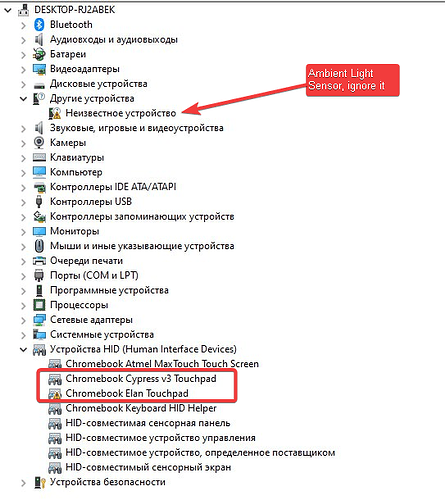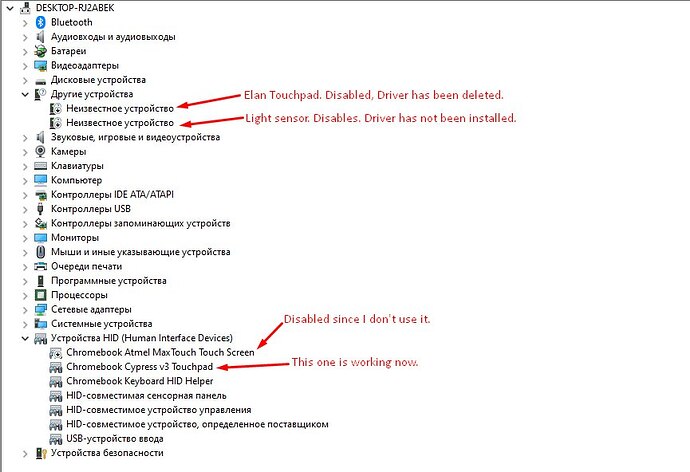Hello.
I used to have an Acer C720-2848 (it’s still alive). About three years ago, I installed Windows 10 on it using the instructions from coolstar.org. And everything worked fine, and still works. But it’s quite slow because this model has only 2 GB RAM.
Important note: the touchpad on this laptop worked as expected, that is, it responded to both clicks and taps.
I thought that if I buy the same model (Acer C720), but with 4 GB RAM, I can simply move the SSD from the old laptop there, and everything will work as expected. That’s pretty much what happened.
I bought an Acer C720P-2625 with 4 GB RAM on Amazon. I removed all the locks, as written on coolstar.org, and installed an SSD with a working Windows 10 (64 bit) from C720-2848. In general, everything started as expected, but there were unidentified devices in Device Manager. These were touchpads and a light sensor (for which there is no driver for Windows 10 and this can be ignored). Of course, the touchpad did not respond to anything.
So I downloaded the drivers for the touchpads from here.
When I started, I checked all the boxes, and all the drivers were installed. But the touchpad did not start working. And conflicts appeared in Device Manager. I realized that there cannot be seven different models of touchpads installed in the laptop. And therefore you need to install only the drivers that are needed. So I checked the list of drivers that appears when the installer is launched, and manually removed all these “devices” along with their drivers from the Device Manager.
Then I went into each device with an exclamation mark and googled its Hardware ID. That’s how I discovered that I have two touchpads: Cypress v3 touchpad and Elan touchpad.
After that, I unpacked the crostouchpad.4.1.6-installer.exe archive and manually installed the drivers for these two touchpads. Now the Device Manager looks like this:
And here we come to the problem. The touchpad works fine if you click on it, but does not respond at all if you tap on it. And before, on an old laptop, both clicks and taps worked.
I can’t say that this is some kind of disaster. I tried clicking for a couple of days where I used to tap, and you can get used to it. But it would still be great if this problem could be fixed.
Maybe after moving the SSD to a new laptop, some artifacts from the old one remained in the system, and they are interfering?
If I need to buy some new drivers, I will buy them.
Update!
I just picked up the new Acer C720P and discovered that the tap works! I thought: what the hell?! It can’t be! But it works! It didn’t work last night, and the laptop was charging all night and all day, and I didn’t touch it, and now - the tap works! Very strange.
I rebooted it. And I found out that the tap sometimes works, sometimes doesn’t. Literally, for two minutes it can turn on and then turn off. And I didn’t find any signs that would make me say: aha, if I do this or that, then the tap starts working. It just works and then stops working.
I have a feeling that at one moment in time, touches on the touchpad are processed by one software driver, then by another :).
I’m already thinking about somehow disabling the built-in touchpad and attaching some external touchpad to this laptop with a USB connection. Because that’s some kind of madness. Let the tap not work at all. I would get used to clicking. But it sometimes works, sometimes it doesn’t. It’s annoying.
Mr. Chromebox, what should I do, please tell me?