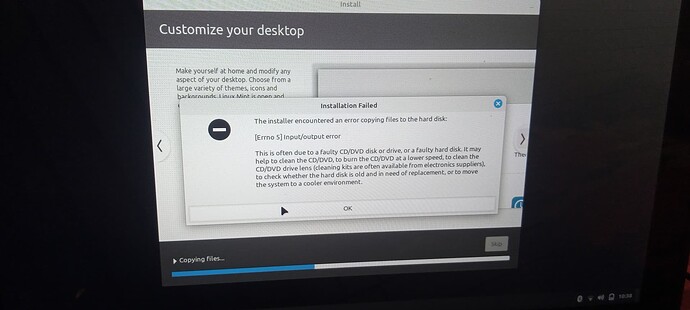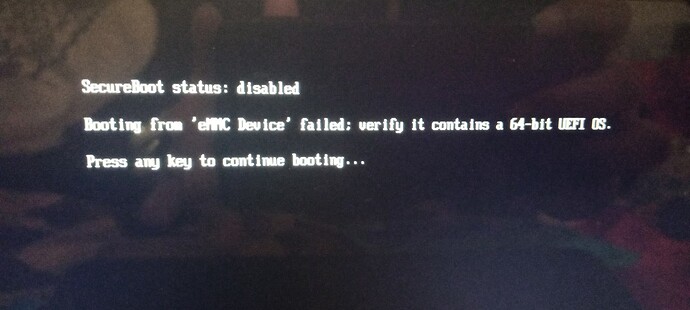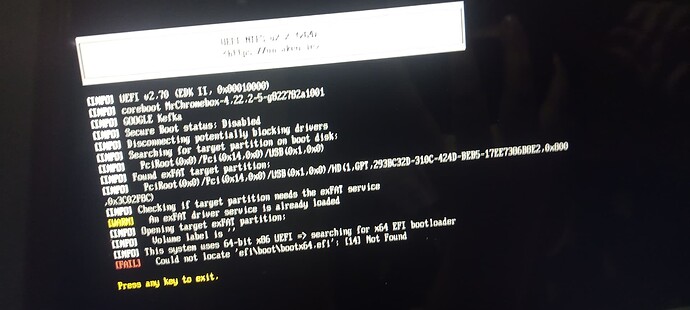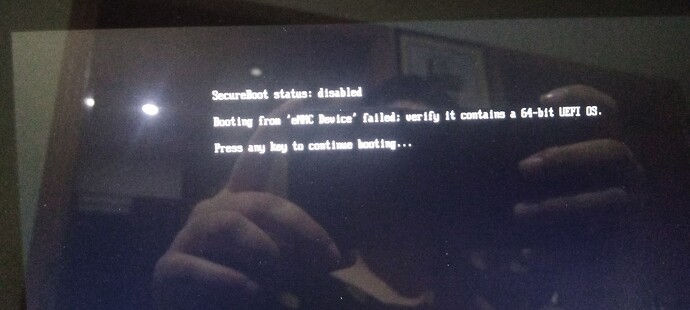I’m in UEFI boot since past 2 days by now and I have tried everything window 10 64 bit, which it says require 20gb to install and i have dell 3189 16gb. I have tried gallium os, windows 7 nothing working it says that it can’t locate 64 bit os although they’re 64 bit. I’m standing at no where i don’t know what to do with it now.
Both GalliumOS and Windows 7 are unsupported, because they’re both no longer updated.
Installing Windows on a 16GB drive is basically impossible. You can’t just magically wish the minimum requirements away; if Windows takes up that much space then that’s the amount of space it needs. You can look at NTLite to debloat your Windows install, but whether that will be enough to get it below 16GB I don’t know. You also will barely have any free space left for personal files, and you probably won’t be able to install updates OTA after it’s installed as you don’t have enough space.
If you want to install Linux, there is a list of recommended distros in the docs.
That error means you’ve run out of space while installing. You can try installing Debian LXQt or Fedora LXQt, both of which require less space than Linux Mint.
The instructions for going back to ChromeOS are in the docs.
I’ve tried debian lxqt but it boots me to uefi interactive terminal and now I’m trying to revert back to os and it’s showing this
I’m so tensed please tell me if it can be solved
Please read the docs, they tell you how to go back to ChromeOS.
Installed debian 12… Few problems : touch ain’t working, terminal not running commands as i try to run a command it asks for password but doesn’t let me enter password, whether its on screen keyboard or my Chromebook’s keyboard I’m unable to type anything
Do not recommend modified versions of windows. They are not supported here
If you’re still looking to do this (and want to go through the pain of windows on 16gb of storage) when you’re on the partition screen in the windows installer, you can delete all the existing partitions and manually create a new one with the entire drive allocated. Windows will automatically allocate needed partitions. After that you should be able to continue.
You may need to boot using ventoy for this to work, I don’t remember if there are any other flags that need to be set, I don’t think there are though
I have an older Acer CB3-532 (BANON) with 16GB SSD. I put Arch Linux with KDE Plasma on it, and it only consumed about 5-6GB of storage. Runs nicely. I added some apps, and now my consumed storage is about 14GB but system still runs fine.
An old copy of the Windows 10 version 1709 will install in about 12GB (I have a DVD copy that I use from time-to-time). But if you install it onto a 16GB partition, you’ll never have enough room for Windows updates to work