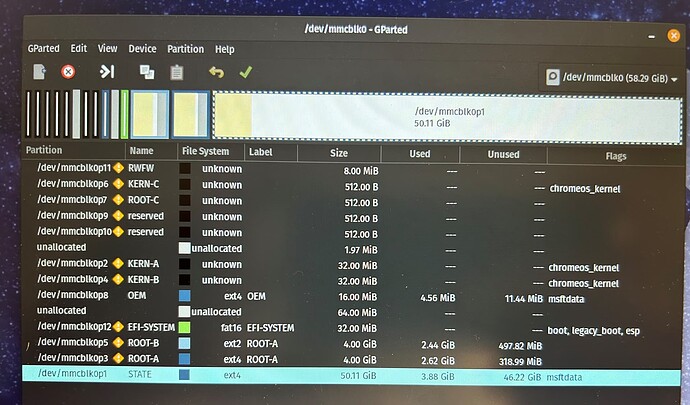Hey,
I have just freed my Chromebook from ChromeOS and have already been able to start a live version of POP_OS! for testing. So far so good!
Now I looked at the partition table in GParted to prepare for the installation, but I almost fell off my chair … but see for yourself:
My question(s) to the friendly community: Can I delete all these partitions? Are there any that I am not allowed to delete? Is the UEFI stored outside the partitions or will I destroy my Chromebook if I delete every partition?
BTW: I flashed UEFI, not RW_LEGACY
Thank you so much!