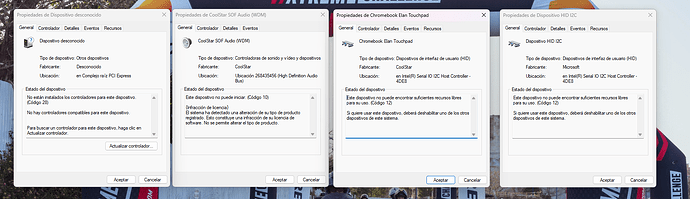Hola buenos días, después de repasar todas las publicaciones del foro para Asus con Windows, tengo varios problemas, de algunos de ellos ya se ha hablado y de otros no.
bien, empezando de izquierda a derecha:
1- dice dispositivo desconocido, complejo raiz pci express, no están instalados los controladores para este dispositivo.
2- dice infracción de licencia (error 10) el sistema ha detectado una alteración de su tipo de producto registrado.
Esto no lo entiendo cuando he pagado por ello.
3- este dispositivo no puede encontrar suficientes recursos libres para funcionar (código 12) en itel serial I0 12c host controler - 4DE8
4- este es exactamente igual que el 3º pero aquí es dispositivo HID 12C y en el tercero es Elan Touchpad
También me daba error de bluetooth pero eso lo solucione con una herramienta de Intel.
Agradecería que me ayudarais a solucionar el problema, muchas gracias por leerme y por vuestro tiempo.