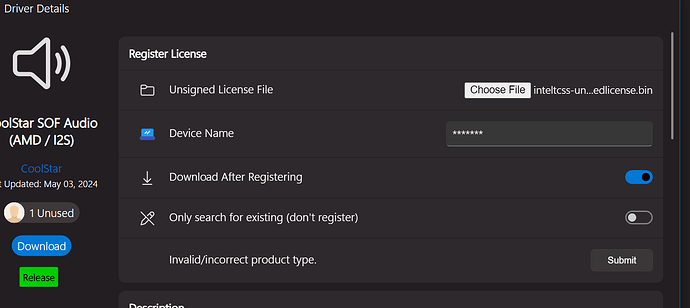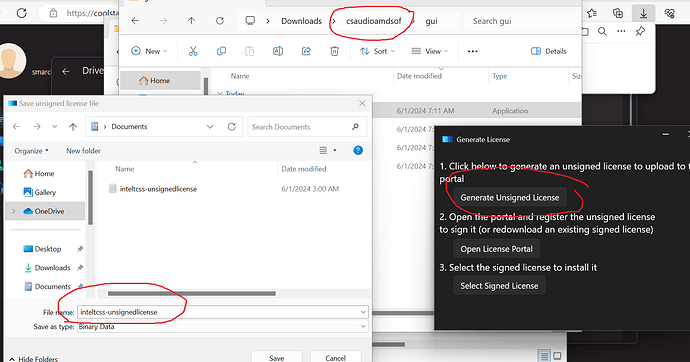Hey,
I purchased the AMD SOF driver for my HP 645 G2 Chromebook (Cezanne) but when i try to activate the license it says invalid/incorrect product type. I have already tried a fresh windows installed and generating the file before installing anything on the system and after all drivers and updates are installed. Hope to get an update soon, thanks!
that unsigned (inteltcss-unsignedlicense.bin) file looks its for the Intel Thunderbolt4 Drivers.
Click download from that page on your screen shot —it should download the “csaudioamdsof.zip” — unzip that and use the .\gui\GenLicense.exe from that package to generate a “sof-amd-unsignedlicense.bin” file making sure to run it from the actual AMD chromebook you want to register (it needs to get the computer’s board type + storage’s serial). then go back to that portal (on your screen shot) and choose that file (unsigned file) it generated to coolstar’s web portal to register it – it should download a “signed.bin file” thats the file you put in C:\Windows\System32\Drivers to register the drivers.
That is what I did but for piece of mind downloaded a fresh file. it is still generating that bin. I did run it on this Chromebook in question. As I said in my post both after all drivers were installed and before(as in full reinstall of windows). why would it make a bin for thunderbolt, this computer shouldn’t have thunderbolt? I know the installer puts the sound drivers on, is it possible the wrong Serial generator is in this folder?
Possibly – i can upload the GUI folder that i used to generate the “sof-amd-unsignedlicense.bin” for my FROSTFLOW – back from 9/2023
gui.zip
Thankyou so much for the help! that solved the issue! New file generated with the right name and activated correctly. Thankyou again!
1 Like