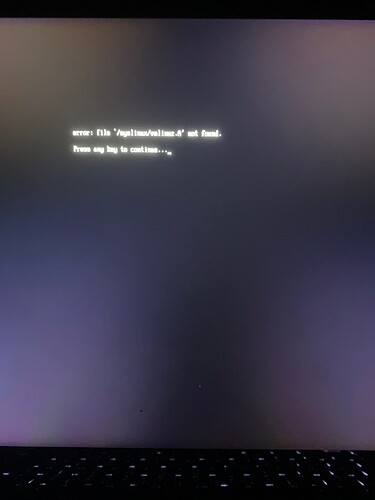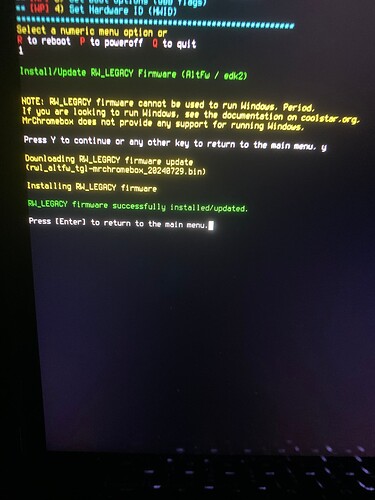I sincerely implore you for your help, and regardless of whether you end up so, I appreciate your consideration.
That being said…
Foremost I’d like to stress that I am a beginner and therefore know next to nothing about software nor coding. I can only hope that what comes up next is not too complicated that it stresses my feeble intellect. My board is Lillipup, and its subsequent device name is Lenovo IdeaPad Flex 5i Chromebook. It is a listed supported device, and is in Dev mode.
Booting Legacy mode does not work.
Whenever I try to, I am confronted with, “error: file ‘/syslinux/vmlinuz.A’ not found” despite the numerous successful downloads of the necessary RW_Legacy files. (Pic Rel) I’ve tried everything I thought to. Consulting common errors with Mr Chrome Box setup, trying to boot up from shut down, from reboot in Ctrl + Alt + F2… Nothing has made a difference. Has anyone else had this problem? All other individuals previously told me the error is unknown, and redirected. Or in one case, a vague “It must be a bad USB formatting/image.”
I am not time strained for a fix. But I’d really like a solution to all this. My Chromebook is extremely outdated, and this is the only option I have left. Please and thank you.
Legacy Boot Mode/AltFw is working perfectly, you just need to select your USB for booting. If it’s booting to grub as in your pic, then it’s trying to boot some garbage leftover from ChromeOS that won’t work. You need to press ESC when prompted and select your USB from the boot menu.
2 Likes