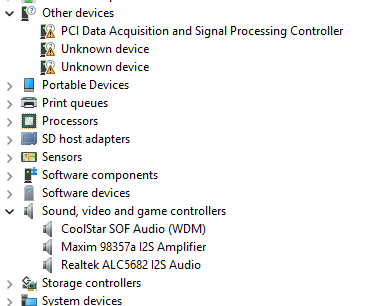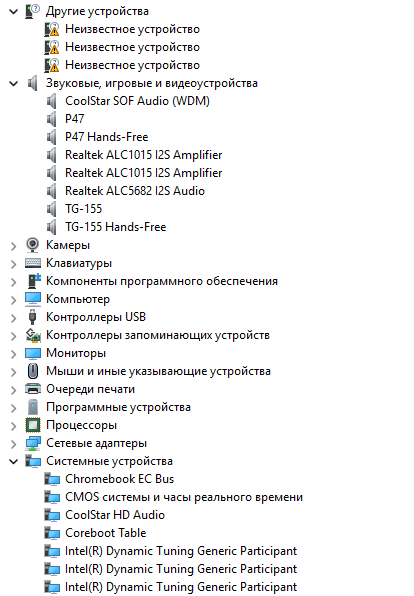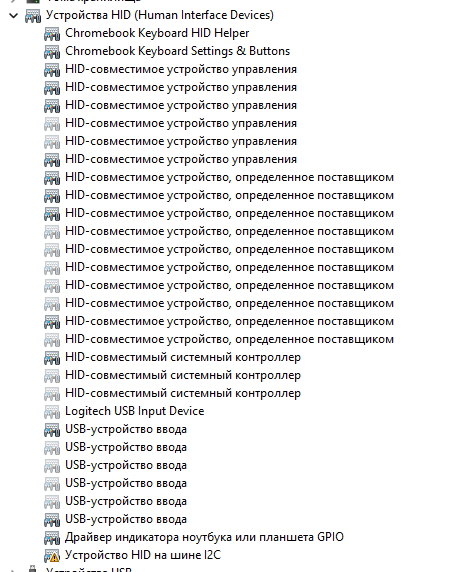help. its all ima say.
( i upgarded to win11 and now my audio drivers dont wanna work. headphones jack does but speakres dont. idk whats happening )
nobody can help with so little information provided. its all ima say.
well what info do i provide?
i installed windows 10, installed the drivers, later upgraded to win11 (after months) and speakers dont work. the headphones and headphone jack works tho.
tried reinstalling to no avail and idk what to uninstall since here is no specific “audio” driver thing. maybe its “media”? im not sure
also how the fuck do you reply so god damn fast?
I don’t know, how about the device you’re using?
State of devices in Device Manager?
What you’ve done to try and solve the issue?
Device: Acer Chromebook Spin 511
State of devices: “CoolStar SOF Audio (WDM)”, “Maxim 98357a I2S Amplifier” (i dont have anything from maxim) and “Realtek ALC5682 I2S Audio”
What have I done: read edited message above
post a picture of your device manager, what you wrote told us nothing
well there’s your problem, fix the missing driver for the PCI device
how?
facepalm.
use Snappy Driver Installer Origin
yeah it works now. thanks. also sorry for the late response, it got late and i got carried away
i bro give me your discord i need some help
hi bro give me your discord i need some help
Have same problem, installed Coolstar SOF Audio driver for Windows 11 on ASUS CX1 1700. Driver switches between handset and speaker. Handset work fine, integrated microphone works. But integrated speakers not.
download and install Snappy Driver Installer Origin and repair/fix the broken devices (Neizvestnoe ustrojstvo)
i forgot how i did it but i think you just select them and click “Install (number)” at the left
my discord is 1fbw, but i’d rather make a forum question if i were you. im no expert at such stuff xd
Snappy Driver Installer does nothing for that.
then i have no god damn idea