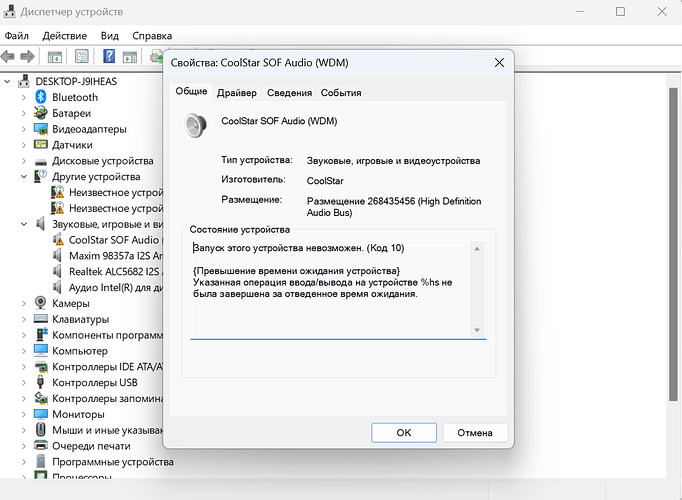I updated Coreboot to the latest version according to the instructions from the site Updating Custom Firmware | Chrultrabook Docs, the latest version of csaudiointcsof.1.0.3-installer was installed, the sound does not work. In device manager “code 10”
Please translate the error code message to English, so we can help you
{Device wait time exceeded}
The specified I/O operation on the %hs device was not completed within the allotted waiting time.
Did you attempt to install any other audio drivers first? A fresh install of windows may be needed
No, I did a clean install of windows 11 from the official Microsoft site, then installed the drivers strictly according to your instructions.
Help, please
@coolstar please help, driver not working
I’m having the same problem on my HP C1030 (Jinlon). What’s weird is that after a cold boot, the audio works until I login. I hear the bootup sound, but then my Coolstar SOF Audio (WDM) shows an error in Device Manager.
Upgraded Coreboot from 4.21 to 4.22. Then updated to 23H2.
Then installed SOF 1.0.4 over my existing 1.0.3 install.
I get this device status and event details
This device cannot start. (Code 10)
STATUS_DEVICE_POWER_FAILURE
Device CSAUDIO\ADSP&CTLR_VEN_8086&CTLR_DEV_02C8\4&3879b8a4&0&268435456 had a problem starting.
Driver Name: oem83.inf
Class Guid: {4d36e96c-e325-11ce-bfc1-08002be10318}
Service: CsAudioIntcSOF
Lower Filters:
Upper Filters:
Problem: 0x0
Problem Status: 0xC00000E5
Ok, I have a workaround. Maybe even a “solution” lol.
Go into C:\Program Files\csaudiointcsof and uninstall. Then delete the folder.
Go to Device Manager and uninstall all your audio drivers, and check the box to delete the driver. You don’t have to uninstall bluetooth audio devices.
Optional, but I did: use DriverStoreExplorer to uninstall all the Sound drivers.
Reboot. Reinstall the SOF 1.0.4. Success.
EDIT: Oh, maybe you are like me and you save all the SOF install stuff to a folder, and when an update comes out you just extract into that folder and overwrite. Instead, delete everything in that folder except your unsigned and signed licenses, then extract.
Maybe the driver is not supported???
(To be honest I’m learning. So that’s just a thought)
hi i have had the same problem before but i have found a fix. when in the intel sof folder once downloaded you will see a folday named ‘gui’ in the folder you will see GenLicence application and you will have to click it and click allow when asking. Once its open click on generate unsigned license and save the file on your desktop (or anywhere if you want). once youve done that click on open licence portal and it will take you to coolstar license manager where you have downloaded the driver. Login and go to purchased licenses and click on the coolstar sof audio driver that you gave brought. upon opening you will see title called register licence and under it a subtitle saying unsigned license file. next to it click on choose file and select the unsigned licensed file that you saved on desktop or wherever you saved it, then write the device name of your chromebook (can find in settings :/system/about) then scroll down and you will see a button that says submit. After clicking that a file should be downloading called “sof_signedlicence.bin” once downloaded in the application gen license click on select signed license select the “sof_signedlicence.bin” then a message should appear saying " license succesfully installed reboot to activate" click ok then reinstall the sof audio driver and it should be working ![]()
I registered, paid for the license. Download the audio driver for my HP Pro C640 G2. I installed it and it doesn’t work. I get this message. Can someone explain to me what’s happening or what I did wrong or what I can do?
This device cannot boot. (Code 10)
{License Violation}
The system has detected an alteration of your registered product type. This constitutes a violation of your software license. Altering the type of product is not allowed.
It means you installed it wrong
I was still unable to solve the problem with the sound driver, so I reinstalled the system again and did everything strictly according to the instructions.
May I ask how did you install windows in first place? I am stuck at installation where setup requires drivers and I cannot install it. Drive is visible at bios and linux. Any advice?
create your install media properly. use an official MS ISO. don’t hijack an old thread.
Hey how are you. I have a question because I’m new and I want to understand it better. I just managed to do it with windows 11 Hp Pro c645 enterprise cpu Amd but the audio doesn’t work and I know it’s audio but it doesn’t give sound in the speakers. Did I make a mistake somewhere or do I have to pay for this type of driver to work? And is this payment done month by month?