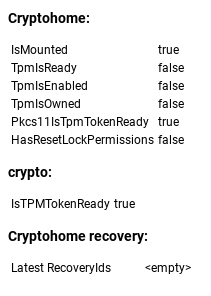Board: Dell Chromebook 3100 (Fleex)
Coreboot Version: 4.22.1
I’ve been doing a bit of poking around for the hell of it, looking at the new secure boot settings (I haven’t updated since July last year) and found that I’m having issues with enrolling keys. I can get the BIOS to recognize the files, but it can’t commit them. I found when trying to use Linux to enroll keys via sbctl, I wasn’t able to get the system into Setup mode, and because of that I can’t enroll any keys at all, including the PK.
Maybe it’s just me, and this board is a little borked with the new updates when it comes to SB, or this is expected behavior and the TPM is only as functional as it needs to be in order to work in the case of enterprise management, that kinda thing. Figured the best way to find out for sure was to make a post and see what people think.