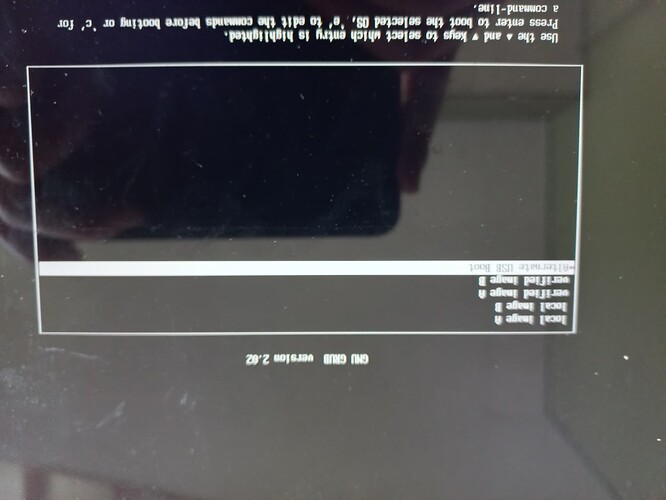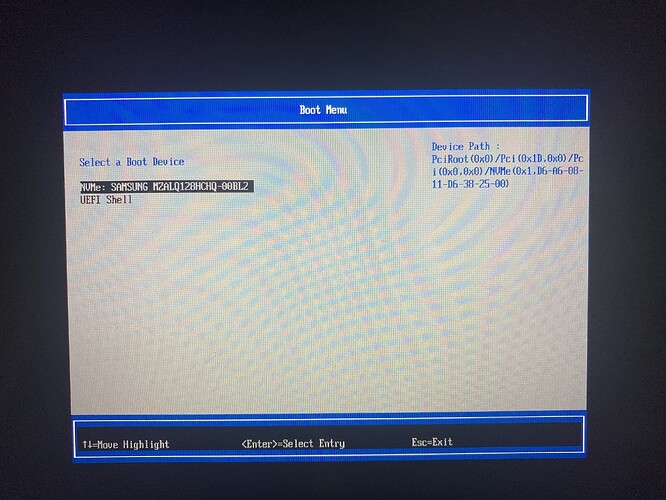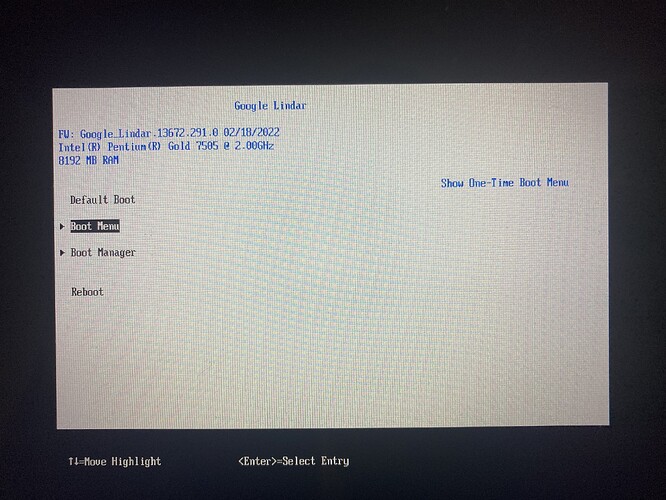When i press ctrl+L i get into the GRUB bootloader menu and i see a few options to boot from but none work I’m trying to boot from micro sd card with Kali linux on it, I tried putting in the reader and also a micro sd to usb reader and that doesn’t work either, I flashed it to the drive as a DD image and as an iso using rufus pls help.
Can you take a photo of the GRUB bootloader menu you’re seeing?
Yeah that’s what I expected. That’s the ChromeOS GRUB menu. You’re supposed to press esc before this menu loads to get the edk2 menu that you actually want.
Thanks I’ll try that when I get back!
That would be a separate issue that I’m afraid I can’t help with. Your SD card should appear as one of the options to boot from.
Please try using a USB if possible and/or opening an issue on Issues · MrChromebox/firmware · GitHub so he can advise you.
oh yea now i see usb but it says incompatible os 64 bit uefi, how do i get the right version of kali? Just the 32 version?
even with the 32-bit version it still says the same
do you know where i can download a legacy version of kali linux?