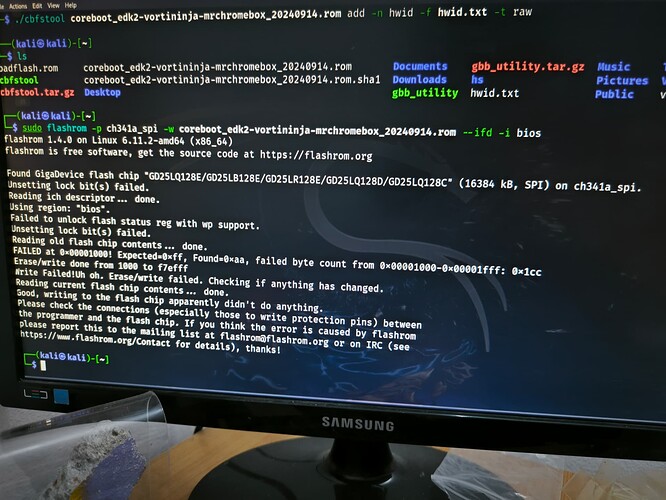I tried to flash the coreboot rom on a enterprise enrolled Chromebook directly to the eeprom chip on the motherboard without de soldering it using the mr Chromebox Guide but when I finished installing the rom It prompts me with this error
I checked the connection from the flasher to the chip and also the motherboard to see if there is some wp screw or something that I forgot but couldn’t find anything.
I even removed the screws off the plate of the CPU thinking they where protection screws.
I don’t know what else to do or if I just need to remove the eeprom from the board and just try flashing it like that.
My soldering skills are pretty bad ![]()
Is there some kind of write protection that I am not seeing?