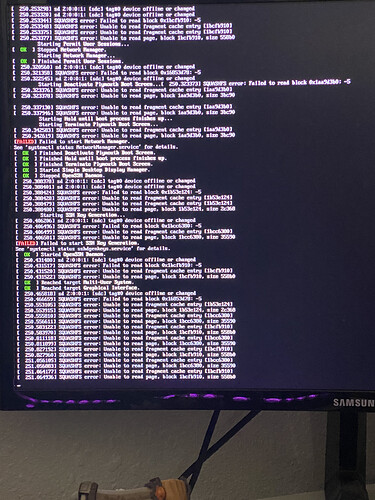So how would I go and put HoloOS on a chromebook, I have tried looking for a tutorial online to no avail.
Hey Mlen,
To start off, HoloISO isn’t one of our recommended/supported distros. I’d personally recommend just going with a normal distribution from said list and it’ll make your life easier in the end ![]() .
.
To actually answer your question. You should definitely have a look at the docs if you haven’t already. I would assume, as long as HoloISO is using a recent enough kernel, it should be as simple as any other distributions (Refer to Linux Post Install)
Alright so tried putting it on, before seeing this message and all its stuck on is this
With the SQUASHFS errors you’re getting I would assume that either the ISO you downloaded (or the USB you wrote it to) is corrupt.
How would I go in fixing this
Redownload the ISO and try writing it to the USB again.
HoloOS should work on Chromebooks.
I would personally recommend ChimeraOS, as in my experience using it on handhelds and living room desktop setups over the course of two years, it breaks far less often in the graphical department than HoloISO
If the Chromebook supports Steam officially then I would agree, ChromeOS is the best OS if the main use case is Steam. However, Steam works way better in a normal Linux distro than in crostini.
Nah I tried once and it barely worked.
Just gunna leave a link to ChimeraOS and the docs here just in case: