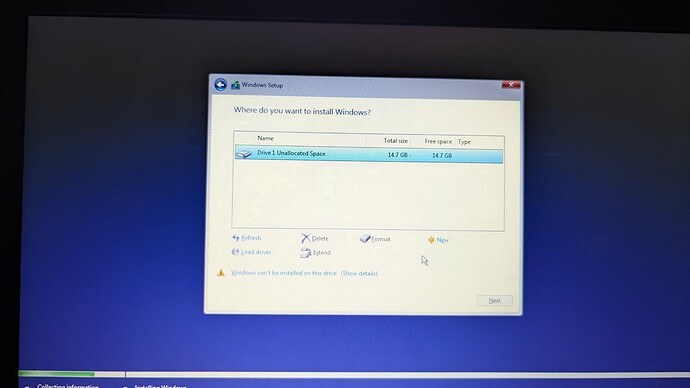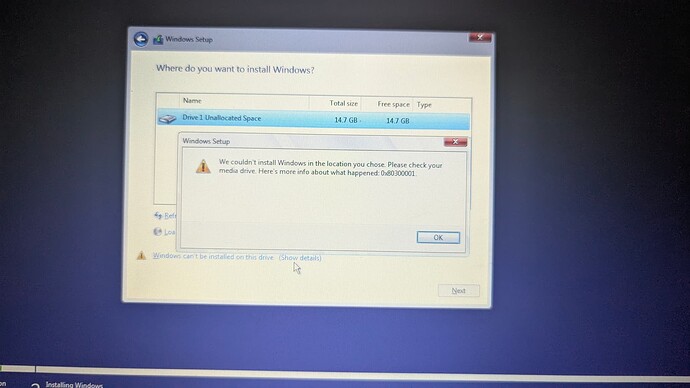I’m trying to install tiny 10 on my Dell Chromebook 11 3120 (Candy). I get to the menu to where to install Windows to. I get the error “Windows cant be installed in this partition”. With error code 0x80300001. I’ve already deleted all of the partitions and added an efi (100 MB), a MSR (16 MB) , and Primary (14.5 GB) partitions in cmd. I configured them in gpt, and renamed the primary to C: drive. (Primary is the third partition. I formated the efi partition to fat32, and the primary partition to NTFS. I can’t find any drivers online for this thing that I can download manually that might help. The picture linked are what I’m seeing
why are you manually partitioning?
delete everything, install into unallocated space, done.
Already tried, got the same problem
Is there a way I can share pictures on here?
you hit the reply button, then select the upload picture button in the toolbar. or you copy/paste the image directly into your reply.
and what does show details tell you?
now reboot and try again
Same thing
I got nothing, google the error and see what you can manage I guess.
It says I have to replace the drive which I can’t do
The drive in the computer that is
then I guess you’re SOL. Try linux instead? Not like Windows is going to run well at all on a Baytrail device with 16GB storage
Aight, I’ll try, it says it’s supported on the coolstar website though?
But tiny 10 should be compatible right?
oh FFS, that’s your problem.
the docs here are pretty explicit about not using a modified ISO.
The regular ISO won’t fit on my device ![]()