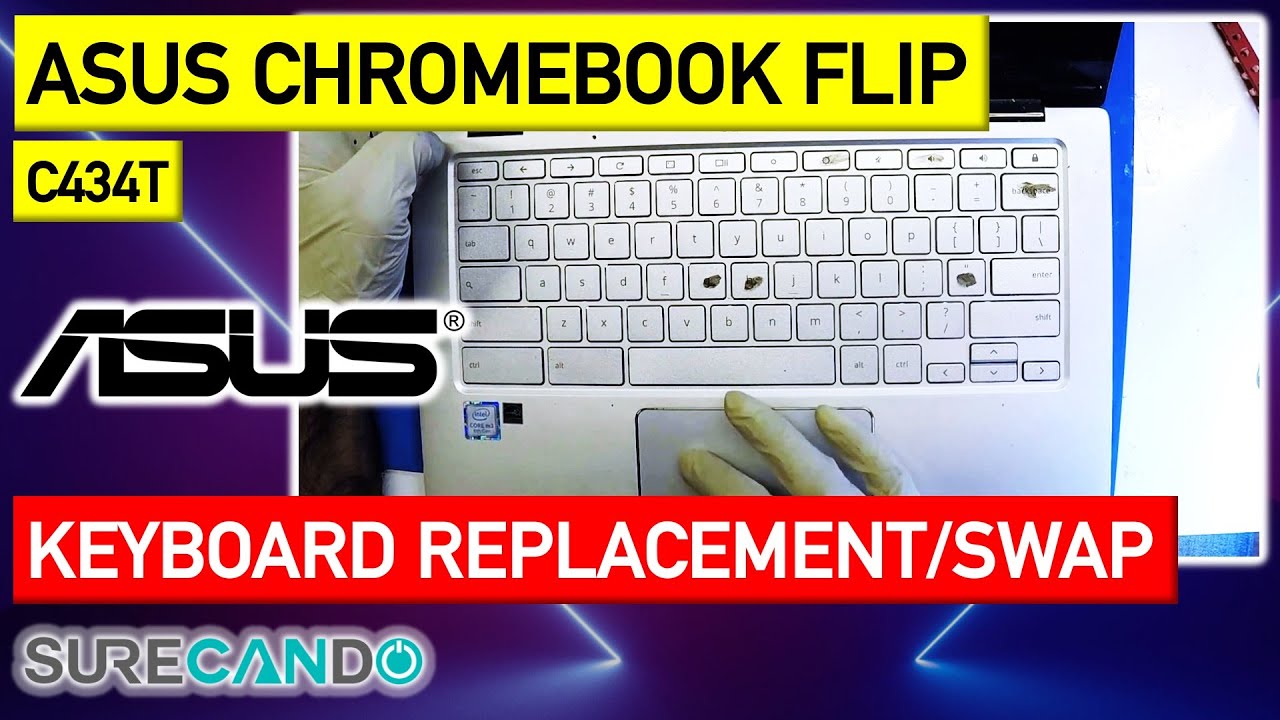Hi,
I’m running Fedora 40 on my ASUS C434. It works great except for a non-functioning webcam. It worked intermittently while testing with Debian and Ubuntu, but I have selected to use Fedora long term. The Camera app reports “Could not play camera stream” and shows black. dmesg is filled with:
5399.961258] usb 1-9: USB disconnect, device number 16
[ 5400.214250] usb 1-9: new full-speed USB device number 17 using xhci_hcd
[ 5400.443393] usb 1-9: new high-speed USB device number 18 using xhci_hcd
[ 5400.870089] usb 1-9: New USB device found, idVendor=13d3, idProduct=56d4, bcdDevice=18.07
[ 5400.870109] usb 1-9: New USB device strings: Mfr=3, Product=1, SerialNumber=2
[ 5400.870118] usb 1-9: Product: USB2.0 HD UVC WebCam
[ 5400.870125] usb 1-9: Manufacturer: Azurewave
[ 5400.870132] usb 1-9: SerialNumber: 0x0001
[ 5400.875869] usb 1-9: Found UVC 1.00 device USB2.0 HD UVC WebCam (13d3:56d4)
[ 6612.295609] usb 1-9: USB disconnect, device number 18
[ 6612.417208] usb 1-9: new full-speed USB device number 19 using xhci_hcd
[ 6612.532241] usb 1-9: device descriptor read/64, error -71
[ 6612.751232] usb 1-9: device descriptor read/64, error -71
[ 6612.975206] usb 1-9: new full-speed USB device number 20 using xhci_hcd
Any thoughts on what the issue might be?
Thanks!
I have the same Chromebook as this one, the Asus C434, and I am wondering if you can just point me in the right direction for installing Fedora on it in terms of tutorials and such. And if there’s no exact tutorial that works exactly for the Asus C434 if you can just describe what you did. Thanks in advance and I hope you manage to fix your webcam issue!
The only tutorial you need is the one on mrchromebox.tech. Opening the C434 is easy. The only tip for you: to disconnect the battery, there are 10 screws. 2 under the silicone feet closest to the hinges. Try to keep your existing silicone feet by only peeling back 4mm or so (closest to the hinge) to remove the screws. The feet wont stick once removed.
Video to open the C434T:
Cool. And if you don’t mind me asking, how does Fedora work on this Chromebook? Does it work good? Someone else recommended Alpine.
I use the Fedora KDE Plasma spin. The C434T is not a speed demon, but it works well for me. Never tried Alpine so I can’t comment on it.
You’re aware of the webcam/camera issue. The battery drains slightly in Sleep mode. All the keys, ports, and slots work. These issues exist in Debian/Ubuntu and Fedora.