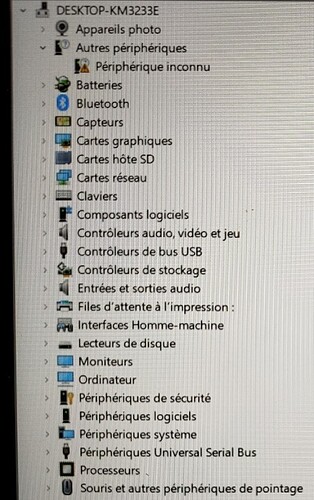I just installed w10 on an Asus Flip CM5500 Woomax device. I then installed all the drivers on the Windows Install Helper (coolstar.org) page. But I don’t have any sound on the computer speakers. By the way, I have an unrecognized device :
Do you have any ideas ?
We need to fix the status page which indicates that the audio is ok when presumably it is not. There are already two of us who are confronted with the absence of sound on the speakers and the headphone output of the computer
@meghan6 Sorry to call you out, but I don’t understand how on the site everything is noted as working while the sound doesn’t work through the speakers?
What do you mean? I don’t remember making a status page. Also I don’t know what site where “everything is noted as working” you are referring to.
I promise you 99.999% of the issues with the audio and thunderbolt drivers are user errors, since those are paid and “harder” to setup.
These issues never happen on trackpad drivers (unless there hardware damage, normally from taking the device apart), ec drivers, and etc…
Review the docs and double check you’ve set up everything correctly, ran windows updates, ran optional updates, make sure the version of windows you’re using is supported on your device, search the reddit/forum for people having issues/success with your device, etc…
On many chromebooks there will be at least one unknown device. This is normally the tpm which is not supported in windows. There is no issue with this.
Your screenshot doesn’t even show you’re looking where you need to look (the audio section)
Make sure you’re doing this correctly, and come back if you have issues.
Edit: just checked and it appeared I was incorrect on the paid part, the drivers for your device don’t appear to be paid, assuming I’m correct. Debug techniques as before still apply.