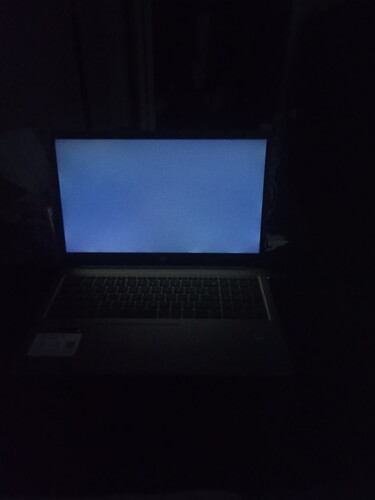I installed 4.22.2 Mrchromebox uefi, I booted into my SanDisk ultra 32 GB USB Drive that has windows 10 iso installed by rufus, and it boots into this black screen, can it be fixed? I really want to install windows 10.
is that YAVIKS? – i have an ongoing issue with it myself and the internal UFS drive being detected in coreboot.
It is still being actively troubleshooted
Yes it’s Yaviks, my USB gets detected but it’s stuck at a black screen for no reason and I can’t install any OS. I tried Ubuntu to no avail, it still has this black screen. I have a brick boii lol, if you find anything plz tell me bro, if you have something like a forum link to check out updates on the troubleshoot, it would be appreciated.
this is the forum for support
are you able to get to the coreboot Bios and see the version you are running?
1 Like
Yes, sorry for being late, I actually can’t find the version of corebios but I can find the firmware version, it’s: MrChromebox-4.22.2-5-g822782a1001