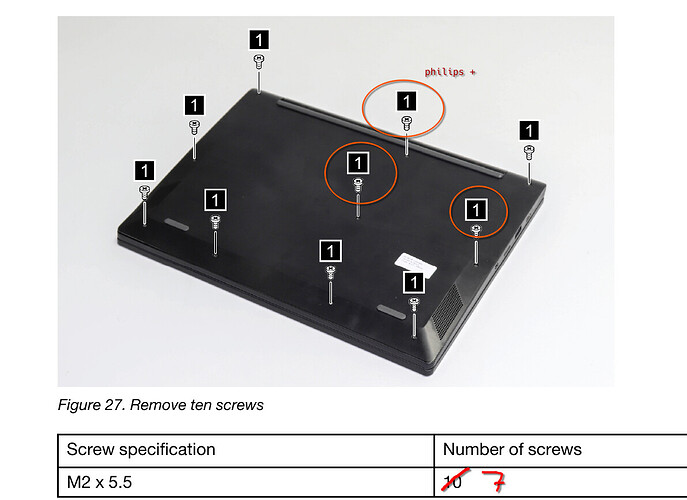I have a lenovo chromebook s340-14 and I want to install windows but when I remove the battery to disable write protection. The system just refused to turn on
What charger are you using? Usually when people use low-power chargers they have the problem of their Chromebook not turning on without the battery plugged in.
It is a 45W original charger
If it’s the original charger then the issue isn’t with the charger. Many other people have the same problem as you. I don’t know a solution (besides using CCD to disable WP). On the two Chromebooks that I disabled WP using the battery method (robo360 and jinlon), I plugged in the original charger and it booted without the battery just fine.
Thank you
Anyone have more insight into this?
Also have a few s340-14 (model 81TB, manufacture slovakia date “19/12/27” – the hell is this date format?)
Another difference from other forum users and even the official repair manual, it has
Three of the back screws “bypassing” the back cover. as in you don’t have to remove them, but you can see the phillips screw that hold the main board underneath the cover hole.
I tried using both the original 45w (tested to be working) charger, As well as a 65W charger.
It doesn’t turn on.
Without the cover, it doesn’t even recognize the charger, i think… at least i think i didn’t see the charging light at all, but i might be wrong. i put the cover back (even tho I did NOT see any switch or cover sensor anywhere) and now when i plug either charger, the charging light flash red-ish.
but still won’t turn on. (i’m assuming to turn on i just need to press power?)