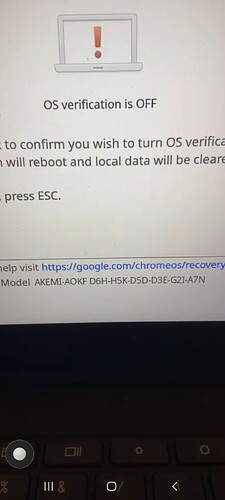I might be stupid but
I got given a flip 5 lenovo or Lenovo Flip 5
And i wanted windows but doesn’t work.
I think i can be the write protection?
Soo yeah i also dont want to do the taking the batter away thingy
Ao is there a way to like do it more safely?
Or not?
Well let’s start with what specifically went wrong? What step? Was there an error?
So basically got developer part but installing the windows thingy just does not work…
I cant get it on to the boot menu
I was already using a usb windows download so.
Yeahh i mighr have forgotten something
we can’t help “it doesn’t work,” and you can’t expect us to ask 100 questions to try and figure out what the problem is. State exactly and precisely what you’re done, what the result was, and what the problem is.
we can’t help if you can’t communicate.
Well so
We turned on Developer mode then plugging in the usb with the windows installer.
After that we used rufus or whatever its called to reput the windows 10 installer.
And we tryed multiple of things to get into the boot menu but nothing.
well, you can’t just boot a Windows installer from the stock ChromeOS firmware. Did you read the documentation here and understand the requirements to install Windows?
- put device in developer mode
- disable firmware write protection
- flash custom coreboot/UEFI firmware
- reboot / boot Windows installer USB
Oh now i know but i was trying to do the frimwere writing protection?
I don’t think there’s such thing as a Flip 5, so you mean Flex 5? If so there are multiple devices with that name and we need the board name. When you press escape + refresh + power, it will tell you at the bottom of the screen (it’s followed by a string of letters and numbers). My guess is AKEMI, but make sure before going any further.
Yeah sorry kept mixing the names up with a phone flip 5 lolz
Just remove the battery and power on with just the USB C power cable attached — and run the script again – WP should be disabled
The CR50 method to disable WP will be more confusing for you + you need Debug SuzyQ cable to complete this process.