Hello! I am trying to boot into Windows 11 on my Lenovo Ideapad Gaming 16" but I fail to do so,
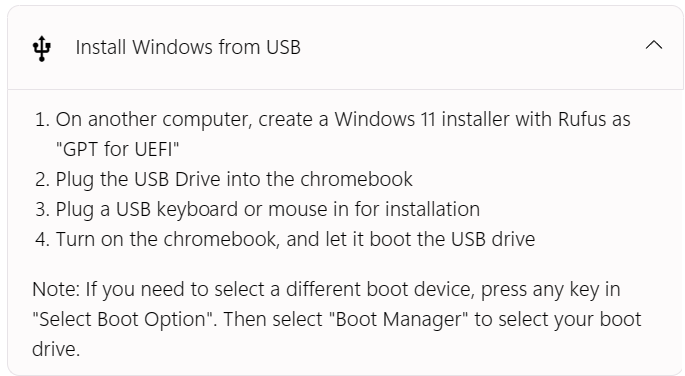
Following the instructions, I am able to boot into the alternate bootloader, edk2.
But after inserting my usb and booting through it, I get.
Booting from 'USB: USB SanDisk 3.2Gen1 ’ failed: verify it contains a 64=bit UEFI OS.
And with this, I go back into information digging to see how to resolve this, which leads to where I am now, here. Just asking for help.
UPDATE: I’m now trying Ventoy instead of Rufus, because I was told it was easier. But now I’m having trouble with drivers because it tells me I have no signed drivers, which I tried to resolve by putting intel drivers onto my usb, but it still doesn’t show up or tells me that I have drivers available.
Anybody here have any idea how to fix ssd/hdd not showing on windows installation?
I am not sure if this will fix your problem, but:
- Where did you get your windows 11 iso file? I got mine here:
Download Windows 11
(Download Windows 11 Disk Image (ISO) for x64 devices)
(Also the current version of rufus will give you options to remove the secure boot and tpm options from windows when it writes the usb. This worked for me and eliminated the need to do any registry edits during the windows install).
- I’m pretty sure you need to flash the full eufi bios from MrChromebox to run windows successfully. This will mean you will not be able to run the chromeos that comes on the chromebook any more. Be sure to have another usb stick so that you can back up your current bios when flashing the full eufi bios! firmware-util.sh will prompt you for this.
So the thing is, I get to the point where it says “Select the driver to install”. Which where I don’t have any drivers to install, I then follow tutorials and etc. I install intel drivers, but then they’re not compatible. So I end up with the conclusion that I need to find compatible drivers for my device. So I am still looking for solutions.
If anybody could suggest me some drivers to install, thanks. That are compatible with my device.
I changed Lenovo ssd emmc to ssd nvme 2240 gen 3…so hard drive can seen in windows installation page… installed all driver except touchpad…
Coolstar cheating people…don’t trust…just a business to sell audio driver… touchpad driver not working… any solution… any driver
Lenovo chromebook 16 gaming tankis
Help