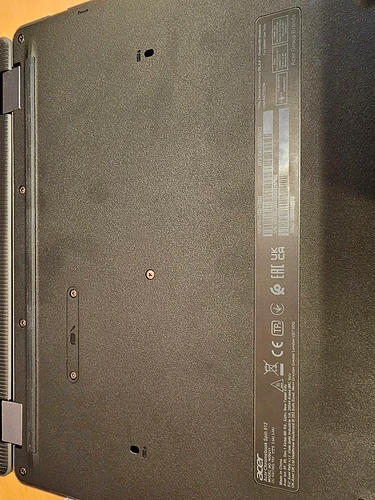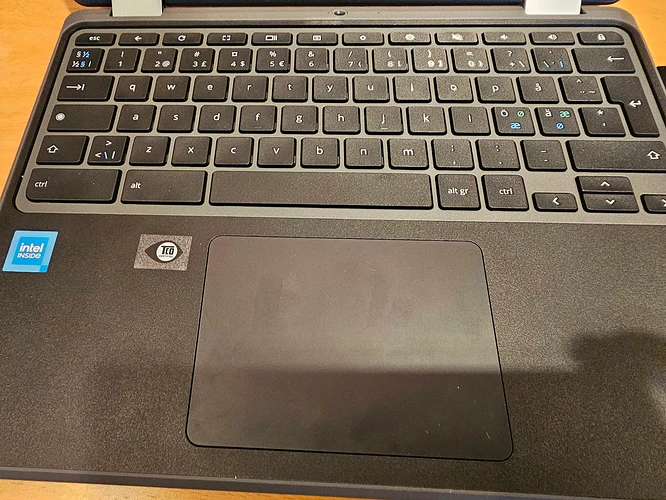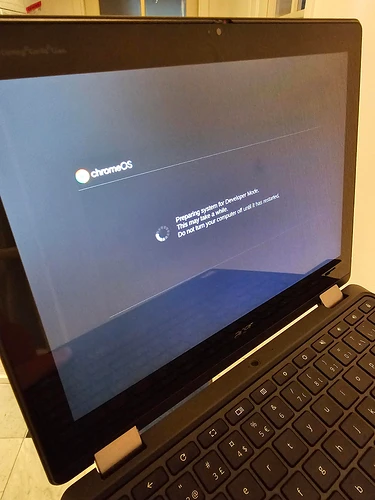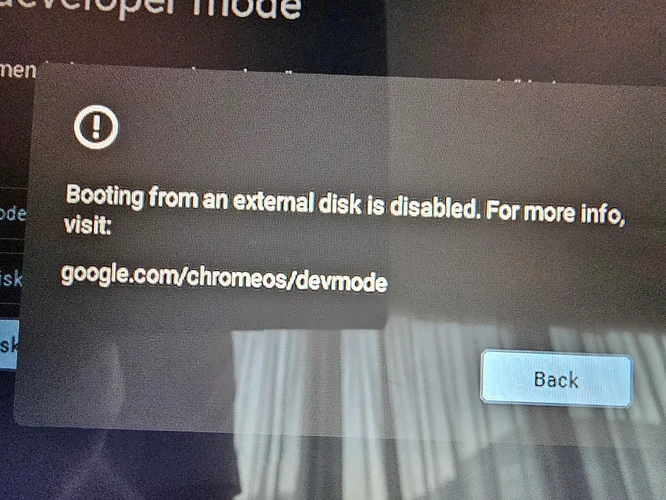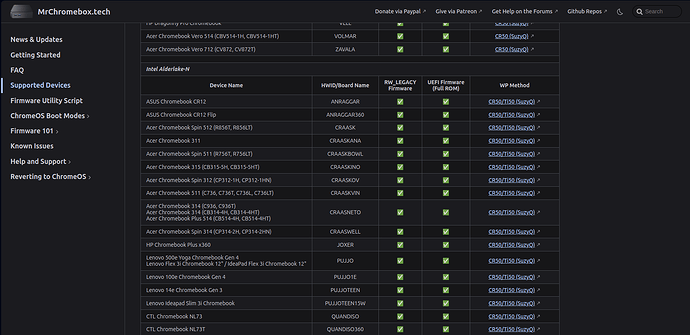I am trying to Install Arch Linux on this CB. But i am having some problems.
This CB is originaly suposed to be used for schools but was never Innroled / used…
I have been trying too use ChatGPT for instructions on what to do but it does not work.
So from what i understand i need the F2 key but i dont have it. And Ctrl + Alt + T does not work. Ctrl + Alt + → does not work…
I dont know what too do now… Enny sudgestions?
I have some pictures but i was not allowed since new user…
I found a work around… the pictures are in the comments XD
Please just read the documentation.
1 Like
ChatGPT does not have any actual intelligence. It does not know how to hack a Chromebook, it just regurgitates information it scraped from the internet (often incorrectly). Please read the documentation carefully and follow the instructions instead of asking a computer to think for you.
1 Like
Were is the documentation i need😁
Ctrl + alt + refresh gets you the prompt you are looking for. But only from dev mode. And once in dev mode you use Ctrl + alt + refresh on the login screen specifically.
1 Like
I think i have a Acer Chromebook Spin 512
CPU
- CPU Model: Intel N100
- CPU Family: 6
- Model Number: 190
I think its a Craask - Hulx
I am having some problems locationg the Protection Screw…
Not surprising from the person that used ChatGPT for help…
1 Like
Yea yea i understand i am an idiot but pls. I just want some help… i just want too learn…
The documentation will walk you through it.
After you verify which specific device you have and find it in the supported devices list, there will be a link to the specific method you need to use to disable write-protect on it. (Hint: it isn’t a screw).
1 Like
Aaa now i get it… yea… Idiot is correct 
Acer Chromebook Spin 512 (R856T, R856LT) CRAASK 
 CR50/Ti50 (SuzyQ)
CR50/Ti50 (SuzyQ)
so i have to do the CR50/Ti50 (SuzyQ)… Since my goal is too install Arch i need to flush firmwere… so then i need to do the CCD method. but i dont have a SuzyQable… Are there eny outher way or do i have to buy / make my own?
Thanks for the help so far 
Use the Chrultrabook documentation I linked to, it seems to be a little bit more current.
There, your device listing does not mention SuzyQ at all, just the CR50 (battery) plus the Ti50. The cable is always an option, I take it, but not necessarily mandatory.
1 Like
So when it says " [CR50/Ti50 (SuzyQ)] " the SuzyQable cable is not needed?
Where in the Chrultrabook documentation does it mention SuzyQ?
I know that two different sets of docs make it confusing, but we are on the Chrultrabook forum, so I’d say going with that one is the best bet since that is the one most are using.
1 Like
here is were i was looking