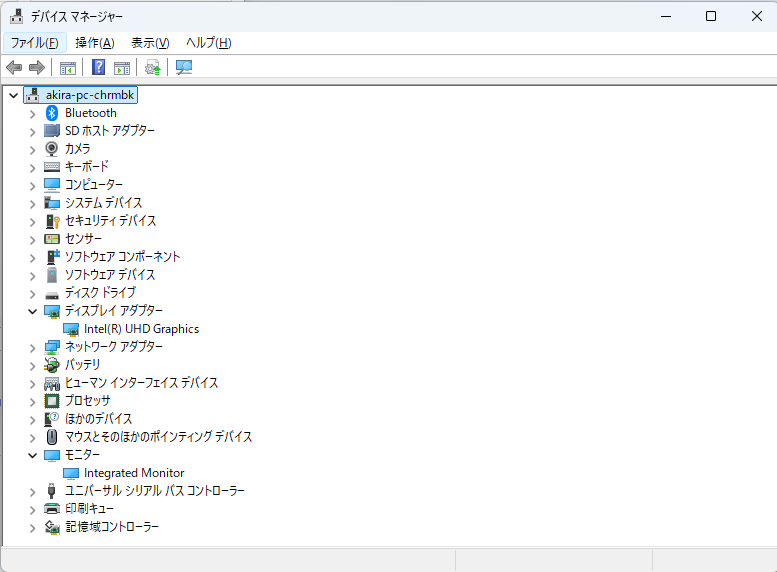I am using a Lenovo 500e Gen 3 (Intel Celeron N4500).
I performed a full ROM flash and switched to a Windows 11 environment. During this process, I followed the steps outlined in [How to install Windows 10/11 on a Chromebook] and installed the drivers for the keyboard and touchpad. However, the touch screen driver does not work even after installation, and no matter how many times I reinstall it, the touch screen does not respond (it does not react to touch). The installation process for the touch screen driver shows ‘Completed,’ but the touch screen remains unusable.
What should I do to resolve this issue?
P.S. I have already tried running the installer with administrator privileges