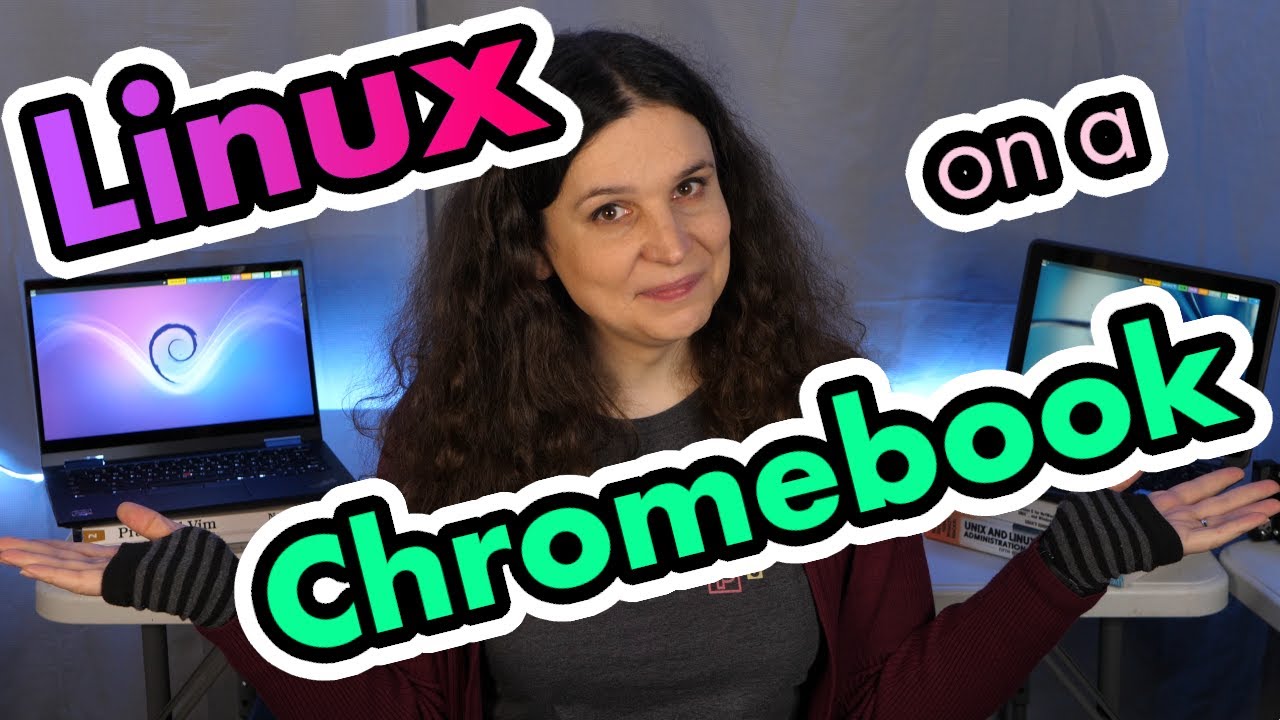Hey there, folks. I’ve got an ($30) HP chromebook 14-SMB with a celeron processor and a FALCO board that I’m getting ready to try and flash the firmware on to UFEI and I’ve done some pretty extensive studying as to how to go about it. I’ve looked into this subject for a solid week. Lots to digest, though most of it is old info and fragmented. But then I found Mrchromebook and the Chrultrabook project and it filled in the missing pieces, but I’m still not 100% for if I should make this jump.
I can boot to Ubuntu 20.04 through 24.04 can boot from USB in the SeaBIOS and all run GREAT on a USB flash drive. But the earlier versions like Xfce ubuntu 16.04 didn’t run so good and under Crouton, it was limited at best. The recent USB live sessions were awesome. In fact, I’m surfing with firefox on a live install, right now as I type this because Chrome on this chromebook isn’t a supported browser for the Chrultrabook forum! Go figure.
With this live USB install, I have great keyboard response, clear graphics, not obviously buggy and it’s generally just like my last install of 22.04 that I did on a laptop from the stoneage, (but it got swiped!) only even better, though from a USB drive! But before I jump in, I want to know if there are any specific issues I should be looking at regarding doing this install.
First, I’ve done all the research that I can find on this subject of wiping the ChromeOS, dating back to 8 years ago and doing a dual boot (which I want to avoid). Second, studied mrchromebook’s site and then I watched the recent video from Veronica Explains on youtube, found here:
This video is from only 2 months ago and she lays it out, really well, step by step for everything from flashing the firmware to installing a couple different distros and debugging one of them.
My machine is in developer mode and I’ve done all the poking around to find the board name, CPU model name and all I need to know to cross reference on chrultrabook and Mrchromebox. It all seems to fit into the parameters for doing a linux install under the UFEI firmware, too. The board is EOL, but the sites say that UFEI is supported on that board.
The machine works so well on ubuntu 24.04 via the flash drive that I’m totally tempted to do this, but I’m scared that I’m missing something that could be detrimental. I guess I don’t see how a USB live session acting so great would lead to a bad permanent installation on the SDD.
I note that on that video above, Veronica had a problem with boot loop and a conflict between Grub 2.06 and 2.12 when she did a Debian install and I looked to see if the two Grubs for the ubuntu distros I want to run were different - and they were. Ubuntu 22.04 runs Grub 2.06 and 24.04 runs Grub 2.12.
I’ve only got one computer to play with and no back up computers. I can’t stand the ChromeOS and having to log in to use apps and save things on the cloud and I really want to load linux on this machine after test driving it and being a pretty long time ubuntu user. Both ubuntu 22.04 and 24.04 use the post 6.4 kernel, too. Which is required from what I’ve seen.
Is there anyone out there who has done a UFEI firmware flash and installed Ubuntu without problems? I’m not a complete noob. But I don’t have super kung-fu, either. I know enough to get me into trouble, sometimes. And when it comes to this one, since the sites are saying that ubuntu is not supported, it’s got me wary. But ubuntu 22 and 24 are both up to date with the supported Kernels for the UFEI firmware (ubuntu 20 is running a 5.15 kernel) and that Grub loader on 24 is a 2.12 version. So it looks like much of what is required is there to do an install of Ubuntu 24.04. But the lack of support and the warnings that some things might not work have me thinking. And again, everything works fine on the USB live session! Sound works, USB works, though I haven’t tested HDMI, nor do I need it. The software all loads and the overall feel is that this is solid when it’s running from a live session on a USB stick.
I just can’t see anything obvious that I should be wary of by using the Grub 2.12 boot loader and Ubuntu 24 after a UFEI firmware update.
Any insight before I flash this firmware would be great. I guess I can do the UFEI flash and if a full install fails, I can then boot from a USB stick and download another distro to install, but man, this version of Ubuntu is SLICK and it’s running great from a USB stick! If it’s not running on some machines, I want to know why. And if someone has had success, even on another device, I still want to know which model and if there are known issues. I can’t be the first guy to be wanting to do this install on this model of a Chromebook, can I?
Sorry this is so long, but after a week or so of hacking on this machine and getting all the info that I think I need, if I didn’t lay it all out, here for someone who’s ahead of me on this kind of thing, I’d be cutting the community short for info.
Any insight for me making this leap would be great. It all looks good on my end. But if there is someone else who has a Chromebook 14-SMB that they’ve installed Ubuntu on, I want to know if they were successful or if they had pitfalls and how to avoid/fix them.
Thanks for reading this.
Scot