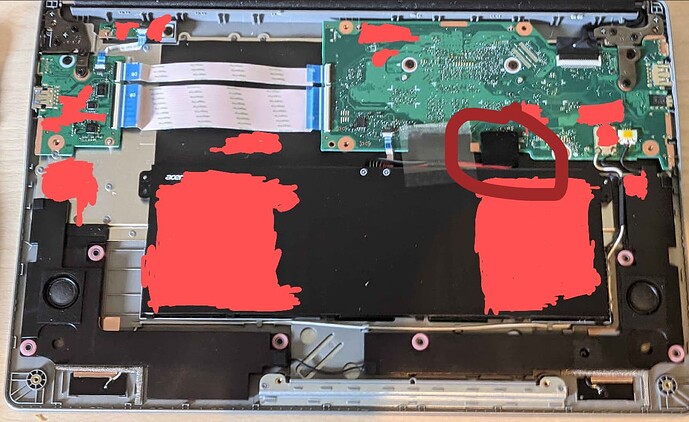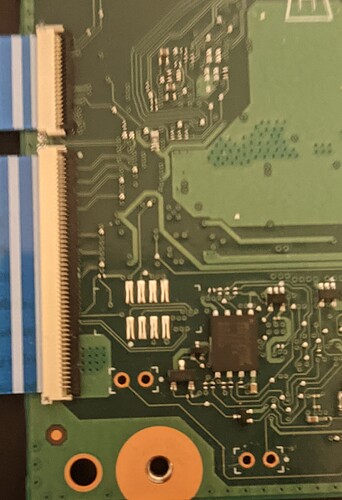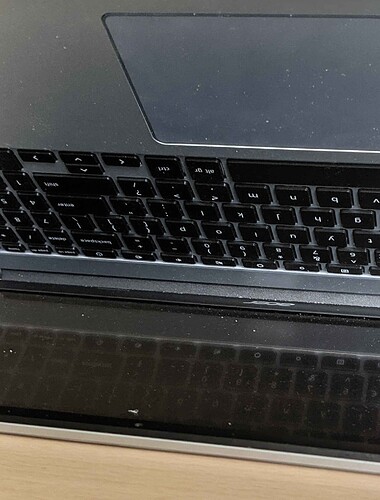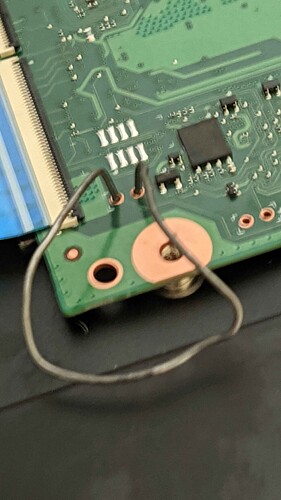Title
this is my chromebook opened up (sorry for the extreme part where i try to hide my serial number just in case
)
What board is it?
do you know how to help me with this?
lol WTF are we supposed to gather from that picture?
now i think about it probably nothing oops ![]()
anyways do you know anything left to try?
how about instead you post a clear, high-res, in-focus picture of the jumper you’re trying to bridge?
actually i already found one online when i saw someone asking for what the jumper was on this chromebook. not sure if it is considered high-res tho
You need to connect the two jumper holes, and the contacts are on the inside edge of the holes. If your paperclip is too thin, and not pressed firmly against the sides, then it’s won’t create the bridge. Or it could be the wrong jumper. I don’t have the schematics to check
If you have a MAGMA board, then, just unplug the laptop’s battery and snap the chassis back together and plug it into power. Your Write Protect should be off that way as well
it does not work because the script still says enabled but if i run flashrom -p internal or something like that i can see bios region is read write not sure if that is normal and always tho
I don’t know why people go off running random commands, the script isn’t lying to you
MAGMA and other JSL boards do not have the CR50 WP tied to the battery sense line
i did see someone saying that they got it to work same laptop same board these are the pictures the person was talking about the things in the pink circle being the thing they needed to bridge however i have no idea what that thing is they end up using in one of the pictures
also maybe a very dumb question but do i need to power it on with the paperclip in is that were i have been doing it wrong the whole time or not? because ofc i did not do that…
SMH
they soldered a small bit of wire to the jumper holes
i got it to work i have 2 pictures i don’t know if they are usefull but if they are feel free to use them in your guide/guides ![]()
for this way of doing it you can use a external keyboard and a usb for doing the stock rom backup (so two usb ports required for the way i did it usb hubs may work also i have not tried it tho so i’m not sure about that)
good deal, I added one of the pics above to my site for MAGMA