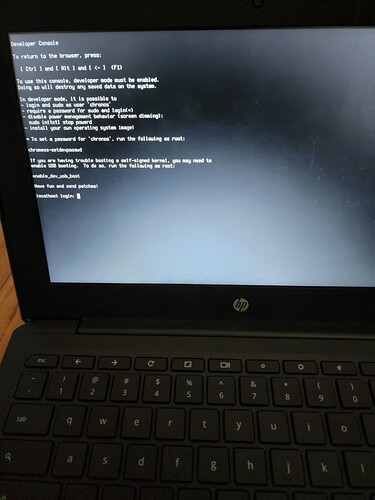i have an hp 11 g6 ee and im planing to install windows 10 but crosh wont do anything with the command so i tried the dev console but idk the username or pass so can yall help as well as give me tips about the windows 10 installation?
The ChromeOS user is chronos. Login as chronos and then download and run the firmware utility script.
Hey mate! The first thing you gotta do is type in “chronos” for the username (shouldn’t be a password, if there is one try test0000), then grab the command from the mrchromebox.tech website.
For your convenience, here it is:
cd; curl -LO mrchromebox.tech/firmware-util.sh && sudo bash firmware-util.sh
If something goes wrong, let me know!
yea it worked but i put in my external ssd to boot off it after i got the core boot and now it wont boot ive tried sd cards and other hdd’s. it just says failed, unable to verify 64 bit os. idk if its a problem but i just put the iso file from my phone without etching.
Did you install RW_LEGACY?
Just copying the iso will not work unless you’re using Ventoy. If you want to use ur phone u can use GitHub - EtchDroid/EtchDroid: An application to write OS images to USB drives, on Android, no root required.