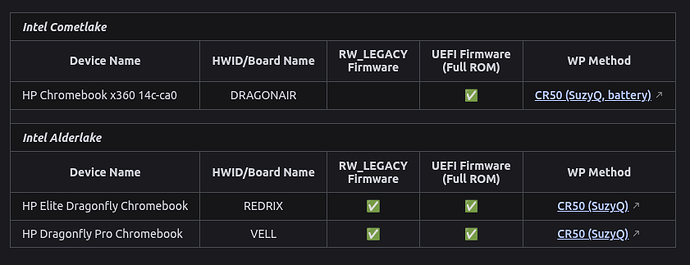I have an HP Elite Dragonfly, and I can’t find the write-protect bridge. Can someone tell me where it is and how to connect it? Thanks a million.
Docs say a suzyQ is required
Did you fr open up the Chromebook without reading the docs first?
I’ve read the docs. I thought the only thing I needed to do was disconnect the battery, like every machine I’ve dealt with. Turns out the answer is no. ![]()