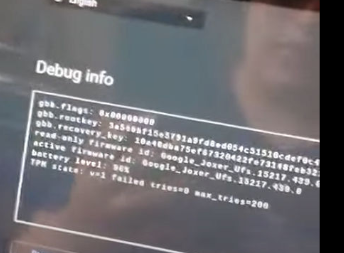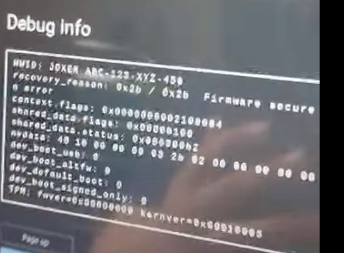Hi! I have a hp Chromebook x360 14b-cd0 ( JOXER ) and I tried doing a full UEFI rom flash. I accidentally bricked it and got it unbricked. I flashed the old rom and discussion in the r/ChromeOS discord server, someone said that I might have messed up my firmware? I followed the mrchromebox.tech recovery steps and used cros.tech, CRU infinitly downloads.
I’m not sure what we’re supposed to make of this.
If you restored the backup of your original stock firmware like you’re supposed to, then you are fine
Everytime I do a recovery to get my actual chrome os onto it, it says completed, makes me reboot/shutdown, then It goes back to the recovery screen “Something went wrong”. I have tried Rufus, chromebook recovery tool (CRT), balena etcher, and Fedora Media writer with cros.tech JOXER 136 stable .bin file, I did extract the zip to get the .bin, not sure if I was supposed to but for reference.
performing a recovery over and over when you don’t know what the issue is makes no sense.
When it boots to something went wrong you should be able to hit tab or navigate to a screen that tells you why it booted to recovery mode.
cmon, that’s completely unreadable
what is 0x2b ? Im basing it off a video I took, I cant get to the laptop until 5/29 and I want to get a solution
pretty sure you can google that as well as I can
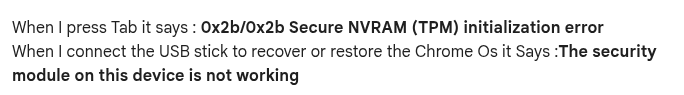
From what I googled this seems what is happening to my Chromebook as well.
NOTE: the second part of the screenshot is not what’s happening
you restored the stock firmware using a backup made by the script before flashing, or using a recovery USB, or?
cros.tech
SMH. why would you not use your own backup, given the importance the script/instructions stress on making/keeping one?
It failed to backup.
so rather than sort out the issue, you just skipped the backup?
it said it suceeded, opened it in windows and Linux. did not show up
sounds like it may have gotten backed up to the EFI partition on your USB stick
not the case
well, it got backed up somewhere. Nobody but you has access to the device in question
I have checked all partitions, all meaning one single partition with all 32 gb on it