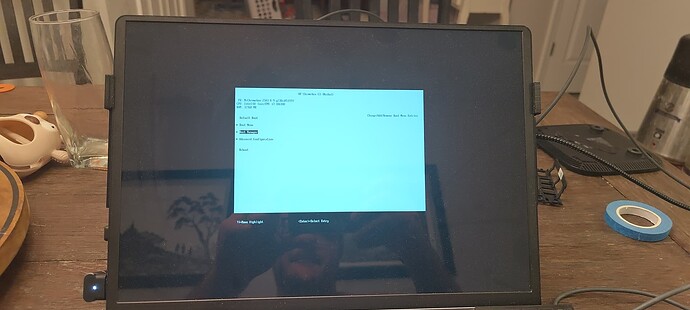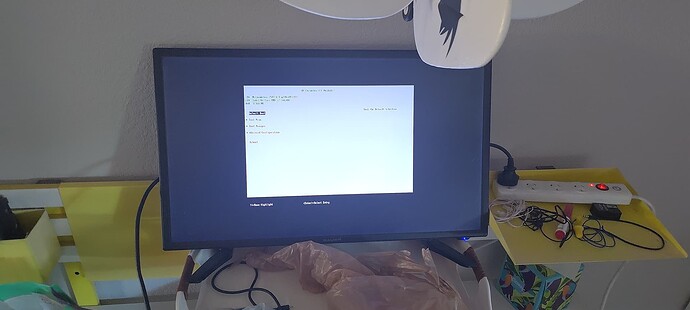Hi,
I attempted to install the UEFI firmware on a HP chromebox G3 board name NIOBAT. This was all going well, I disabled the hardware WP with a jumper, got the script to run and then booted into the UEFI job done.
However, when I tried to boot into a Linux image (ProxMox) off the thumb drive, the system just boot looped and I have no ability to get back to the UEFI or do anything anymore. As soon as I plug it in, it boot loops until I gets unplugged again. Regardless of that is attached any configuration I’ve tried. I have a SuzyQue in the mail.
Does anyone have any idea where I went wrong? Or how to recover from this set back?
sure sounds to be like the issue is with your USB and not the device/firmware. Have you tried booting anything else, like a regular live USB?
I could see how a ratty old thumb drive could fail. But trying to boot without any thumb drive in should take ya to the bios screen no? Instead it boot loops identically regardless of what I plug in or not.
did you change any settings in the UEFI setup? I have no idea how simply connecting a USB could cause the behavior you’re describing
I didn’t. I agree it’s baffling. Never seen anything like it. Do you have a tutorial on how to directly write the firmware. I have a SuzyQue on the way which I think would be necessary.
like everything else, in the docs on my site.
I don’t see how re-writing the firmware is going to help here though. I also can’t reproduce it here on Wyvern
Hmmm ok I’m gonna try 2 things. See if one of the ram sticks is actually bad by cycling through them individually. And maybe take out the SSD to see if that’s somehow getting in the way.
After that, maybe try to revert back to chromeOS and try again. Idk thought I had this one in the bag. Now I’m confused.
Ok so bar trial and error, how would I know which USB port to stick the SuzyQ into. The website says the left most usb-c. The G3 only has one of those. Is that the simple answer?
Ok it lives? I haven’t received my SuzyQ yet. I did a few things. Swapped out the m.2 nvme with a new one I bought and permanently soldered a bumper on the HW WP. I also hooked a monitor up to the HDMI rather than using the usb-c output. Last I’m powering it via the barrel jack rather than that same usb-c. Oh and the bios battery has been replaced. Somewhere along that way it’s booting and not looping. I’ll try to get Ubuntu on it tonight. Beats me which of those was the problem.