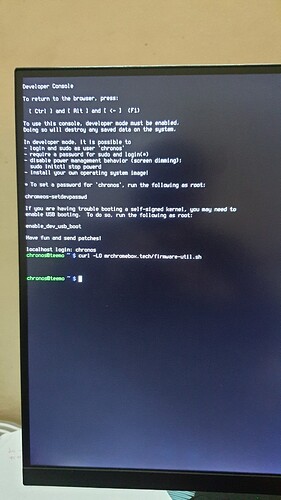Help newbie install window 10 for Asus Chromebox3 ( CN65). Hi all, i’m a student at univeristy in Vietnam, please can i get your expertise.
- I have a ASUS Chromebox 3 CN65 falls into the CR50 category, identified as TEEMO.
- I have performed the following steps:
- Security write protect screw removed.
- Developer mode enable on my machine.
- I get to the screen and connect to my Wifi, then I press Ctrl-Alt-F2 and enter the developer console.
- This is what I get when I follow the normal steps outline on tutorials but it has problem displaying the text ( chronos@teemo ) instead of ( chronos@localhost ) as usual.
- I’ve tried entering the command line ( curl -LO mrchromebox.tech/firmware-util.sh ) but i get 2 blank lines, nothing else.
PLEASE HELP, I don’t know what problem i have. My end goal is window 10.
Thanks for reading, amazing community and idea!