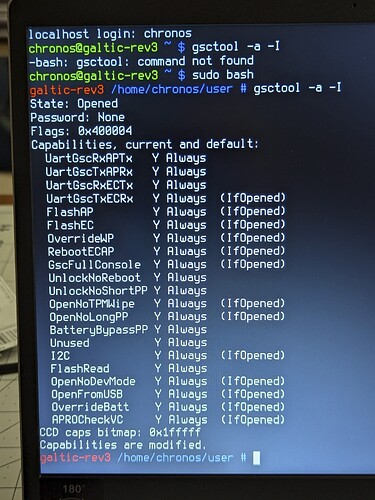I have an Asus CX1400CKA and I can’t find the write protector to disable it. The board name is galtic so I know it is supported, but I can’t find it. I should bridge two write protectors. Please help me.
If you look at examples of different motherboards and where the jumper is located, you may be able to spot it out better, however you may need to venture deeper into the chromebook to find the jumper location.
You can find images on the devices page marked as ‘jumper’
If you do not find the jumper location you could use the CR50/battery method to disable WP, as this is reported to work on your device.
I just completed converting my CX1400CKA (ASUS Chromebook CX1) to Linux Mint 22.
Briefly to disable write protect:
- disconnecting the battery does not work, I tried it twice to no avail.
- i bought a SuzyQ board from chocolateloverraj on ebay
- i inserted the board (attached to my cable) in the power input USB-C port, B-side up (that’s the back left C port) (other ports and board sides did not work)
- i carefully followed chocolateloverraj’s instructions on his ebay listing with one exception: gsctool must be run in a privileged environment to work (“sudo bash”)
- following chocolateloverraj’s instructions, I finally disabled write protect.
After hours of trial and error using instructions from mrchromebox and chrultrabook and chocolateloverraj, I was able to disable write protect, load UEFI bios, and install Linux Mint 22.
Here is the current link to the SuzyQ board: Chromebook Debug Board / "SuzyQ" / "SuzyQable" adapter for Cr50 / Ti50 | eBay
This was not an easy process; it took me several hours to get it done; but successfully doing it was rewarding.