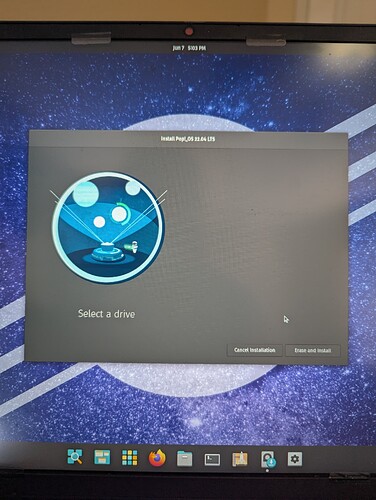I just did the full uefi rom firmware thing on a Lenovo Flex 5i Chromebook, and now I want to put ultramarine (gnome) onto it and when selecting an installation destination, it says there are no disks it can write to. Idk what to do, I found a thread that had the exact same problem, but no solution was found
@MrChromebox does your firmware support emmc storage? because thats what my computer has, not a traditional ssd, and nothing shows up when I type the “map” command, could it potentially be a coreboot issue not being compatible with emmc storage?
yes
no, because if that were the case it would not work with ChromeOS either, would it?
it’s almost certainly an issue with the edk2 eMMC driver, or something specific to TAEKO that is slightly out of spec / requires a workaround for the driver to recognize the storage
Whats the workaround? (and if the workaround is not possible, can I update the driver?
no workaround, not possible to update the driver separately from the firmware itself. This issue requires a SuzyQ cable and a debug-enabled firmware build to even begin to try and debug it