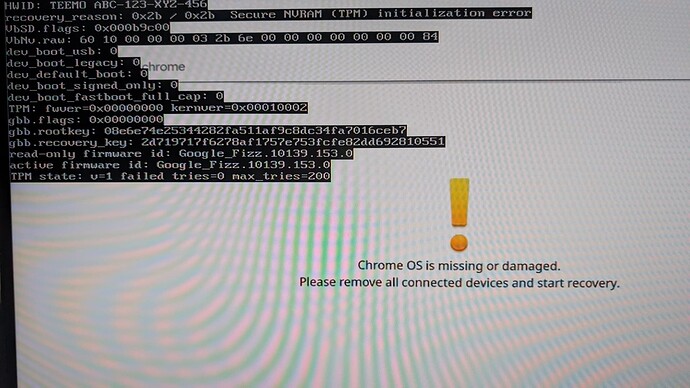Hi, I purchased a used ASUS Chromebox 3 TEEMO with Fyde os installed.
MrChromebox full UEFI firmware is installed and I have confirmed this by running the script several times in various shells.
However, trying to install any new distros fails at bootloader stage.
I have tried manual and automatic partioning, installing to SSD and to USB.
I am trying to install Debian 12 amd64 but it fails at ‘grub install dummy’.
I can try and skip this but when I do and try and boot from the grub64.efi file it still fails.
I have tried booting into a live shell and copying the grub file over as per the FAQ, or reinstalling grub as per a stack exchange post, neither works. I typically get an error that says ‘EFI variables not supported on this system’.
I am confident I am booting in UEFI mode as far as possible having used RUFUS to write a GPT partioned UEFI disk but I’m really struggling now to work out what’s going on.
Everything online indicates something isn’t right with the firmware and I can’t find any similar posts.
wipe the disk using gparted (eg), reboot, then do an automatic install
Thanks. I’m afraid that’s not helped. I’m still getting the same message.
I am now wondering if there is something wrong with the nvram? I haven’t been able to get anywhere, so I gave up and tried to restore ChromeOS with a recovery USB and a live ubuntu image. The restore supposedly went succesfully, but ChromeOS won’t boot and goes to the ‘Chrome is missing or damaged’ screen. I rewrote the recovery USB and tried again and the same thing is happening.
press tab when it boots to recovery and see what the recovery reason is. post the screen here
I was under the assumption Debian 12 wasn’t compatible due to it using a kernel version lower than 6.6(unless you use a custom kernel)? Could this be the cause of the issue?
TPM initialization error it looks like.
if you’re trying to run Linux on the device, why did you revert to the stock firmware?
your best bet at this point will be to flash with a USB programmer or SuzyQ I’d think
Because after a week of trying I thought it might at least run stock. I couldn’t do anything with it at all so it wasn’t exactly anything lost. SuzyQ postage to the UK makes it half the price i paid for the box so it might be the end of this Chromebox’s journey.
a CH341a USB programmer is cheap and will fix the issue