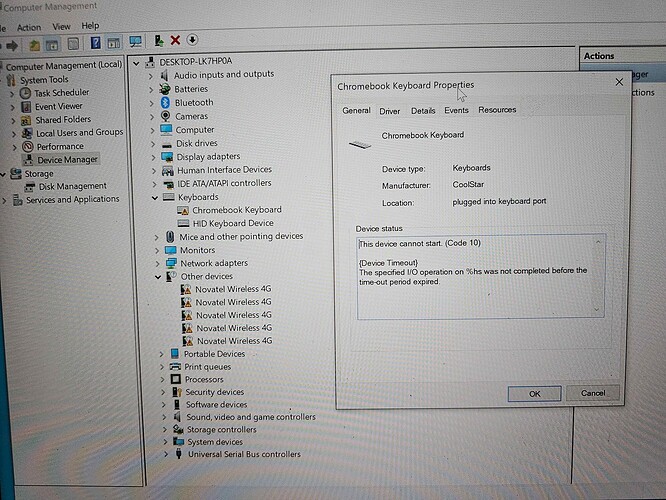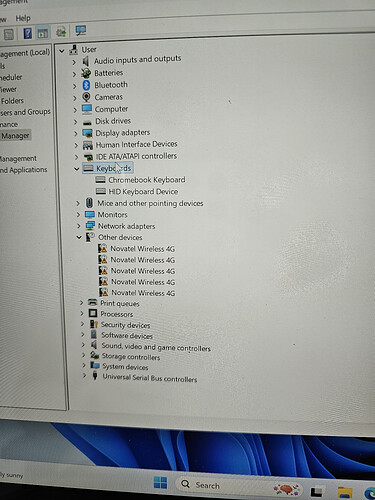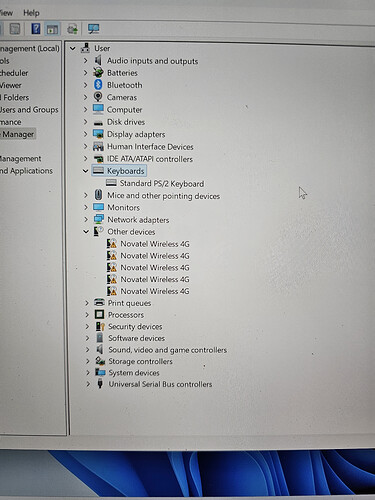Hello, everyone. After flashing UEFI BIOS the keyboard is not working in Windows, only in BIOS. All drivers are installed. I have the The device cannot start Code 10 error. Please help. Have tried enabling/disabling it, reinstalling drivers.
Google Chromebook Pixel 2013 LINK Keyboard doesn't work in Windows (The device cannot start Code 10)
right click, disable, right click, re-enable
Still doesn’t work.
Issue is with your setup/OS, just did a clean install of Windows 11 on LINK here, latest 2405.0 firmware, and no issues with the keyboard driver
I have reverted to Chrome OS, flashed UEFI BIOS again. Now the device manager shows no start Code error with the keyboard, but the keyboard is still not working. Have tried both Windows 10 and Windows 11. Keyboard works in BIOS and Linux without problem.
I have same problem ![]()
then uninstall coolstar’s keyboard driver and use the standard PS2 one
Nothing has changed. Still doesn’t work
FFS. Let’s see Device Manager, and details on any devices with errors
like I said, change the keyboard to use the standard ps2 keyboard driver, not coolstar’s driver
please provide a cbmem boot log. I suspect that the EC firmware is in RO mode or that the update failed - that’s the only explanation I can think of.
How can I generate it?
using the cbmem utility which is part of coolstar’s EC driver - under program files\cros-ec or similar.
run cbmem.exe -1 > cbmem.log and then attach the log file here
ok, great – the EC RW update failed, so you’re running the factory EC-RO firmware, which doesn’t have the fix for Windows.
I need to see why the ECRW update failed and what I can do to fix that
plz msg me here or on Discord so I can provide a test build for you
Greetings! Were you able to fix this?
Yes. With the latest BIOS update