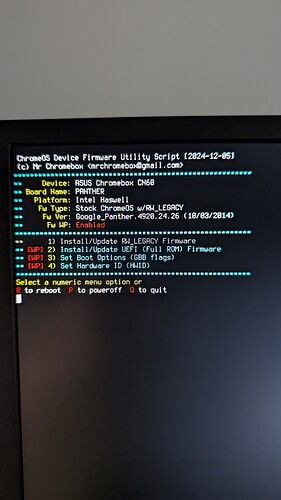Update: I went back for a third time and noticed that I took the wrong screw out as both screw are located in a similar spot but on the opposite side.- after fixing my mistake it works.
I’m trying to install Linux in a ASUS Chromebox CN60 and I followed the instructions on the MrChromeBox site (Firmware Utility Script | MrChromebox.tech) including removing the internal screw but I can’t get the FW WP change from enabled to disable to continue the process. I have spent hours trying to find the solution without any luck. I’m very new at this and there is much to learn. Any input is appreciated.