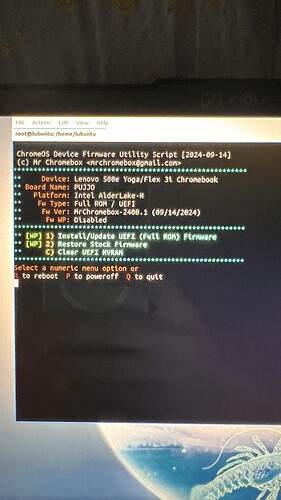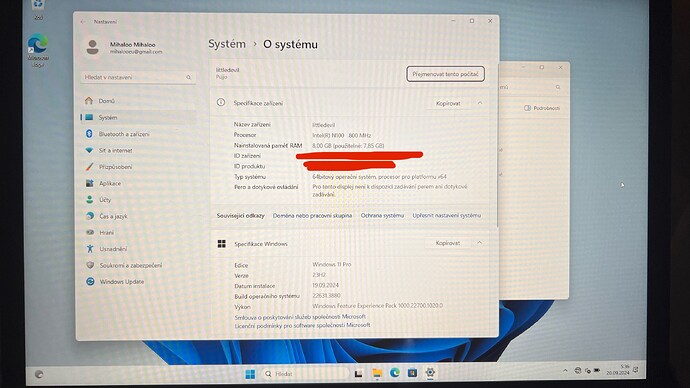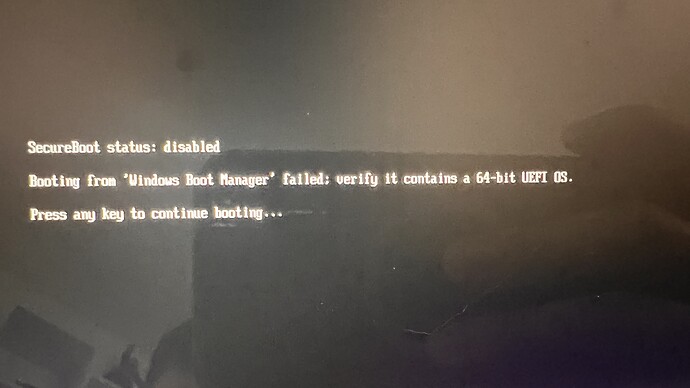I have problem with Lenovo IdeaPad Flex 3 Chrome 12IAN8 with intel N100 8GB RAM, 128GB EMMC, after boot WIN11 installer and complete instalation I have problem after reboot because me printing on monitor message Booting from Windows Boot Manager failed: verify it contains a 64-bit UEFI OS… after reboot the bluescreen is a different error every time. i got it, it’s always just an emmc boot problem. Please help
Does installing linux have the same issues?
What build/version of windows are you trying to install? Where/when did you download it?
Please answer all questions to help pinpoint the issue
ubuntu live is on the screen, I have not tried to install linux. I downloaded Windows 11 from the Microsoft website. I managed to start it a few times, almost every time when I flash the firmware again, after restarting, it succeeds in booting Windows 11, but after restarting, it again says the error Booting from Windows Boot Manager failed: verify it contains a 64-bit UEFI OS
After reboot print
When I flashing firmware with util in ubuntu live, first boot works to windows 11
this is likely completely unrelated. not sure how its possible. have you tried the boot from file option?
after tests, I found out that it sometimes started up by itself after a long shutdown. Anyway when I want to boot from a file the interface is slow and the efi partition is missing, I think the bios is reading the emmc partitions wrong, sometimes it succeeds sometimes it reads with errors and sometimes it goes through and boots winsows 11
There is same problem Pujjo Full UEFI Issues - #9 by JoeM143
After turn on problem with inicialization emmc, can you contact mrchromebook to fix the bug?