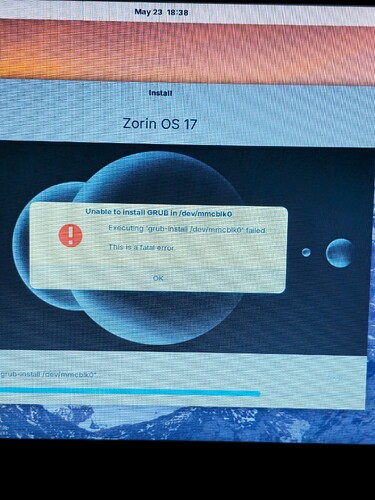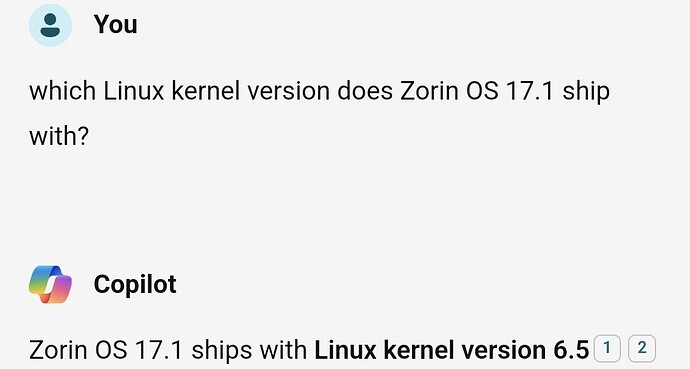RW_LEGACY does not support NVRAM entries. Either install grub manually by chroot from a live environment or install a distro that does not add boot entries to NVRAM.
I didn’t use the Legacy. I did it the uefi way
As Zorin OS does not ship with up to date kernels, as they are based on Ubuntu, we recommend taking a look at the recommended Linux distros to start with: Installing Linux | Chrultrabook Docs
Also, we here on this forum will be able to help you a lot more if you can share more information about your board name etc with us:
Finding System Info | Chrultrabook Docs
Please see the links that I sent.
Ok so why aren’t Ubuntu based distros supported? Cause Zorin is the only Linux I’ve ever used because its so nice. Should I try to put MacOS on it instead? I was about to buy a MacBook tho
Ai responses will often contain inaccurate or outdated information.
Because it’s a mess of a distro. Ubuntu = Debian testing + snap + spyware/bloat
Then you should troubleshoot this issue yourself by trying a different distro.
Well the computer died cause apparently it got unplugged, but I turned it back on and it didn’t have the USB in it and it booted just fine. Soooo yeah