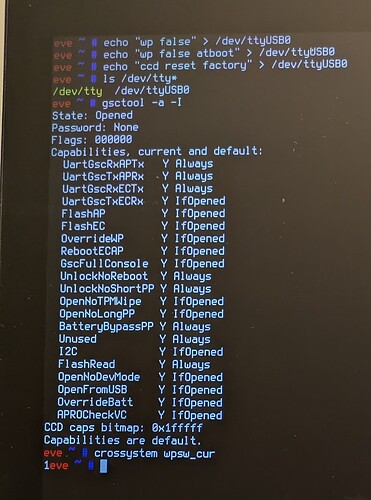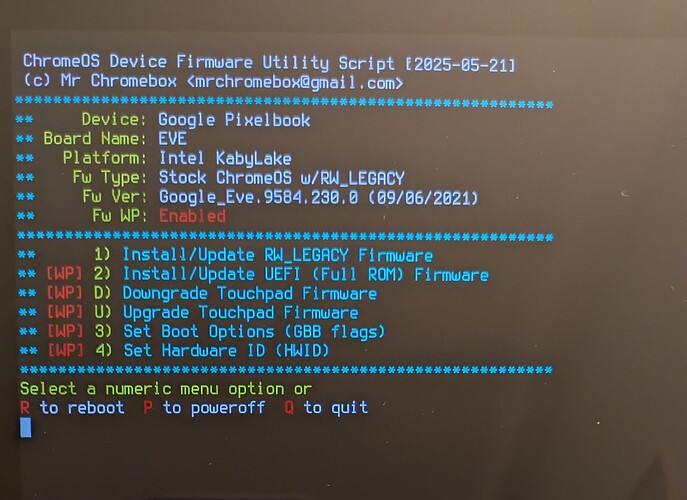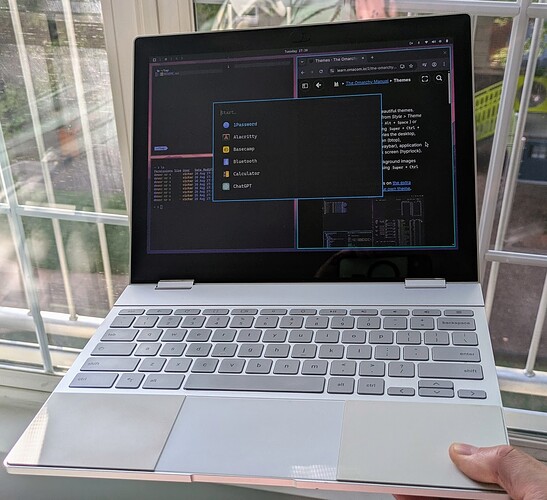Hello, all! I’m trying to disable FW protection on a Pixelbook 2017 (my goal is to install some linux distro).
I read and followed the instructions to enable CCD and disable the protection using a Suzy qable. All steps went apparently just fine except the latest one. My crossystem wpsw_cursadly returns a 1, instead of the expected 0.
Do you see anything weird I can’t see?
I also found this other thread ( Can't disable Write Protection on Pixelbook (Eve) - #2 by fatah ) which suggests that connecting from another computer may have worked. What does it mean? Connecting via ssh or something similar??
Any hints?? Thanks in advance 
For more context, running the script shows the following:
connect the USB-A end of the cable to another computer, and open up a terminal app (like minicom) on /dev/ttyUSB0, then run the commands to factory reset and disable WP.
The picture clearly shows that the SuzyQ is not being recognized on the chromebook. /dev/tty is yellow to indicate a character device while /dev/ttyUSB0 is white to indicate a regular file which was created by the echo command. You are also supposed to have ttyUSB1 and ttyUSB2.
pretty sure EVE is one model that doesn’t support using the SuzyQ in loopback mode
Thank you all for the responses, I managed to repeat the whole echo commands from a different laptop with linux, and this time it worked correctly.
I’m still tweaking some keys, but the Pixelbook is running arch + Omarchy.
1 Like
That’s awesome! Was Wi-Fi working for you out of the box?
![]()