Hello,
I have a few hundred chromebooks. Following the steps on Mrchromebox’s website work flawlessly to install linux on them. I have a few issues that I cannot solve myself.
On a lot of the HP Chromebook 11 G9 EE they go into the recovery environment okay, and selecting and confirming developer mode works as expected. But rather than loading the confirmation screen/warning screen then booting into ChromeOS, it loads up the recovery environment again, and refuses to let me continue on my way to booting into developer mode. It has the option to cancel, but selecting it refreshes the screen, and it flashes for one frame the normal recovery environment menu options. But essentially I cannot do anything but press back to secure boot or cancel.
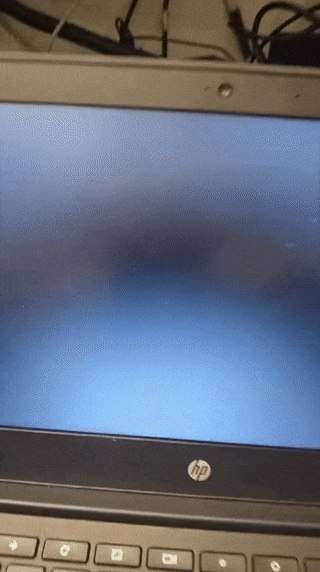
Gif: This is what loads after it restarted from confirming you wish to enable developer mode. Normally it should be the warning screen with the option to continue boot.
Any insight is much appreciated