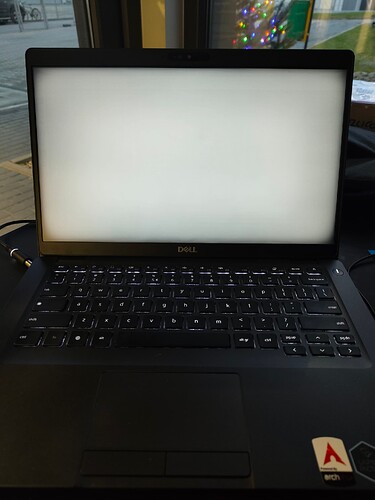Yeah, it’s one of the upper tiers, according to Dell’s specifications. The touchscreen unfortunately doesn’t work at all and I haven’t been able to find anything online that might help me with troubleshooting it.
As for #2 and #3, as soon as the problems occur i’ll snap a few photos with my phone and reply here.
As for the sleep issue, after a few days of testing, both s2idle and deep sleep work perfectly well if I break the LTE connection before sleeping the laptop, so it is indeed the reason behind the problems with sleep.
.-------------------------: archie@sarien
.+=========================. -------------
:++===++==================- :++- OS: CachyOS Linux x86_64
:*++====+++++=============- .==: Host: Sarien (rev17)
-*+++=====+***++==========: Kernel: Linux 6.12.3-1-cachyos
=*++++========------------: Uptime: 7 mins
=*+++++=====- ... Packages: 1425 (pacman), 30 (flatpak)
.+*+++++=-===: .=+++=: Shell: fish 3.7.1
:++++=====-==: -*****+ Display (LGD063E): 1920x1080 @ 60 Hz in 14" [Built-in]
:++========-=. .=+**+. DE: GNOME 47.2
.+==========-. . WM: Mutter (X11)
:+++++++====- .--==-. WM Theme: Adwaita
:++==========. :+++++++: Theme: Adwaita [GTK2/3/4]
.-===========. =*****+*+ Icons: Colloid-Dark [GTK2/3/4]
.-===========: .+*****+: Font: Cantarell (11pt) [GTK2/3/4]
-=======++++:::::::::::::::::::::::::-: .---: Cursor: Adwaita (24px)
:======++++====+++******************=. Terminal: GNOME Terminal 3.54.2
:=====+++==========++++++++++++++*- Terminal Font: Source Code Pro (10pt)
.====++==============++++++++++*- CPU: Intel(R) Core(TM) i5-8365U (8) @ 4.10 GHz
.===+==================+++++++: GPU: Intel UHD Graphics 620 @ 1.10 GHz [Integrated]
.-=======================+++: Memory: 2.95 GiB / 31.22 GiB (9%)
.......................... Swap: 0 B / 31.22 GiB (0%)
Disk (/): 91.61 GiB / 329.55 GiB (28%) - btrfs
Local IP (wlan0): 192.168.143.104/24
Battery (DELL C5GV285): 96% (8 hours, 39 mins remaining) [Discharging]
Locale: en_US.UTF-8
Edit: right after I sent the message, I tried rebooting the laptop. It froze, so after a hard reboot I entered
sudo journalctl -k -b 0 -o short-precise -p 4
This was the output:
gru 06 20:22:20.078559 sarien kernel: x86/cpu: SGX disabled or unsupported by BIOS.
gru 06 20:22:20.078889 sarien kernel: MMIO Stale Data CPU bug present and SMT on, data leak possible. See https://www.kernel.org/doc/html/latest/admin-guide/hw-vuln/processor_mmio_stale_data.html for more details.
gru 06 20:22:20.086600 sarien kernel: hpet_acpi_add: no address or irqs in _CRS
gru 06 20:22:20.089250 sarien kernel: i8042: PNP: PS/2 appears to have AUX port disabled, if this is incorrect please boot with i8042.nopnp
gru 06 20:22:20.089257 sarien kernel: i8042: Warning: Keylock active
gru 06 20:22:20.127661 sarien kernel: vboxdrv: loading out-of-tree module taints kernel.
gru 06 20:22:20.153654 sarien kernel: VBoxNetAdp: Successfully started.
gru 06 20:22:20.155667 sarien kernel: VBoxNetFlt: Successfully started.
gru 06 20:22:20.360670 sarien kernel: cros_ec_lpcs cros_ec_lpcs.0: couldn't reserve memmap region
gru 06 20:22:20.360808 sarien kernel: cros_ec_lpcs cros_ec_lpcs.0: probe with driver cros_ec_lpcs failed with error -16
gru 06 20:22:20.443660 sarien kernel: elan_i2c i2c-ELAN0000:00: supply vcc not found, using dummy regulator
gru 06 20:22:20.719655 sarien kernel: platform regulatory.0: Direct firmware load for regulatory.db failed with error -2
gru 06 20:22:20.719893 sarien kernel: simple-framebuffer simple-framebuffer.0: [drm] could not acquire memory region [mem 0xc0000000-0xc02fffff flags 0x80000200]
gru 06 20:22:20.720603 sarien kernel: dell_smbios: Unable to run on non-Dell system
gru 06 20:22:20.722903 sarien kernel: iwlwifi 0000:00:14.3: WRT: Overriding region id 0
gru 06 20:22:20.723025 sarien kernel: iwlwifi 0000:00:14.3: WRT: Overriding region id 1
gru 06 20:22:20.723143 sarien kernel: iwlwifi 0000:00:14.3: WRT: Overriding region id 2
gru 06 20:22:20.723262 sarien kernel: iwlwifi 0000:00:14.3: WRT: Overriding region id 3
gru 06 20:22:20.725002 sarien kernel: iwlwifi 0000:00:14.3: WRT: Overriding region id 4
gru 06 20:22:20.725143 sarien kernel: iwlwifi 0000:00:14.3: WRT: Overriding region id 6
gru 06 20:22:20.725270 sarien kernel: iwlwifi 0000:00:14.3: WRT: Overriding region id 8
gru 06 20:22:20.725394 sarien kernel: iwlwifi 0000:00:14.3: WRT: Overriding region id 9
gru 06 20:22:20.725517 sarien kernel: iwlwifi 0000:00:14.3: WRT: Overriding region id 10
gru 06 20:22:20.725643 sarien kernel: iwlwifi 0000:00:14.3: WRT: Overriding region id 11
gru 06 20:22:20.725769 sarien kernel: iwlwifi 0000:00:14.3: WRT: Overriding region id 15
gru 06 20:22:20.725889 sarien kernel: iwlwifi 0000:00:14.3: WRT: Overriding region id 16
gru 06 20:22:20.726010 sarien kernel: iwlwifi 0000:00:14.3: WRT: Overriding region id 18
gru 06 20:22:20.726830 sarien kernel: iwlwifi 0000:00:14.3: WRT: Overriding region id 19
gru 06 20:22:20.727244 sarien kernel: iwlwifi 0000:00:14.3: WRT: Overriding region id 20
gru 06 20:22:20.727431 sarien kernel: iwlwifi 0000:00:14.3: WRT: Overriding region id 21
gru 06 20:22:20.727559 sarien kernel: iwlwifi 0000:00:14.3: WRT: Overriding region id 28
gru 06 20:22:20.730826 sarien kernel: dell_smbios: Unable to run on non-Dell system
gru 06 20:22:21.936855 sarien kernel: i2c_designware i2c_designware.0: controller timed out
gru 06 20:22:21.938665 sarien kernel: mip4_ts i2c-MLFS0000:00: mip4_i2c_xfer - i2c_transfer failed: -110 (-110)
gru 06 20:22:22.960690 sarien kernel: i2c_designware i2c_designware.0: controller timed out
gru 06 20:22:22.961355 sarien kernel: mip4_ts i2c-MLFS0000:00: mip4_i2c_xfer - i2c_transfer failed: -110 (-110)
gru 06 20:22:23.984703 sarien kernel: i2c_designware i2c_designware.0: controller timed out
gru 06 20:22:23.985250 sarien kernel: mip4_ts i2c-MLFS0000:00: mip4_i2c_xfer - i2c_transfer failed: -110 (-110)
gru 06 20:22:23.985611 sarien kernel: mip4_ts i2c-MLFS0000:00: Failed to read packet info: -110
gru 06 20:22:24.185747 sarien kernel: Bluetooth: hci0: HCI LE Coded PHY feature bit is set, but its usage is not supported.
gru 06 20:22:27.780717 sarien kernel: simple-framebuffer simple-framebuffer.0: swiotlb buffer is full (sz: 4194304 bytes), total 32768 (slots), used 0 (slots)
gru 06 20:22:27.895694 sarien kernel: [UFW BLOCK] IN=wlan0 OUT= MAC= SRC=192.168.143.104 DST=224.0.0.252 LEN=52 TOS=0x00 PREC=0x00 TTL=255 ID=8187 PROTO=UDP SPT=5355 DPT=5355 LEN=32
gru 06 20:22:28.146714 sarien kernel: [UFW BLOCK] IN=wlan0 OUT= MAC= SRC=192.168.143.104 DST=224.0.0.252 LEN=52 TOS=0x00 PREC=0x00 TTL=255 ID=8398 PROTO=UDP SPT=5355 DPT=5355 LEN=32
gru 06 20:22:28.397695 sarien kernel: [UFW BLOCK] IN=wlan0 OUT= MAC= SRC=192.168.143.104 DST=224.0.0.252 LEN=52 TOS=0x00 PREC=0x00 TTL=255 ID=8595 PROTO=UDP SPT=5355 DPT=5355 LEN=32
gru 06 20:22:29.684685 sarien kernel: [UFW BLOCK] IN=wlan0 OUT= MAC= SRC=fe80:0000:0000:0000:e670:511a:073b:8cd5 DST=ff02:0000:0000:0000:0000:0000:0001:0003 LEN=72 TC=0 HOPLIMIT=255 FLOWLBL=387504 PROTO=UDP SPT=5355 DPT=5355 LEN=32
gru 06 20:22:30.035696 sarien kernel: [UFW BLOCK] IN=wlan0 OUT= MAC= SRC=fe80:0000:0000:0000:e670:511a:073b:8cd5 DST=ff02:0000:0000:0000:0000:0000:0001:0003 LEN=72 TC=0 HOPLIMIT=255 FLOWLBL=387504 PROTO=UDP SPT=5355 DPT=5355 LEN=32
gru 06 20:22:30.312699 sarien kernel: [UFW BLOCK] IN=wlan0 OUT= MAC= SRC=fe80:0000:0000:0000:e670:511a:073b:8cd5 DST=ff02:0000:0000:0000:0000:0000:0001:0003 LEN=72 TC=0 HOPLIMIT=255 FLOWLBL=387504 PROTO=UDP SPT=5355 DPT=5355 LEN=32
gru 06 20:22:42.282717 sarien kernel: block nvme0n1: No UUID available providing old NGUID
This time, however, what I saw on screen in verbose mode looked like regular, sucessful shutdown, instead of errors all over the screen, though - this one’s rarer.