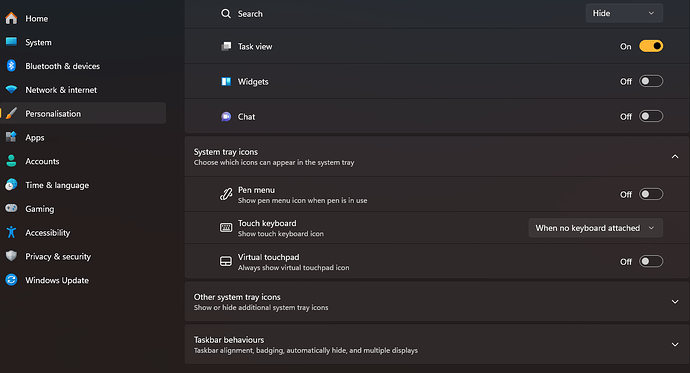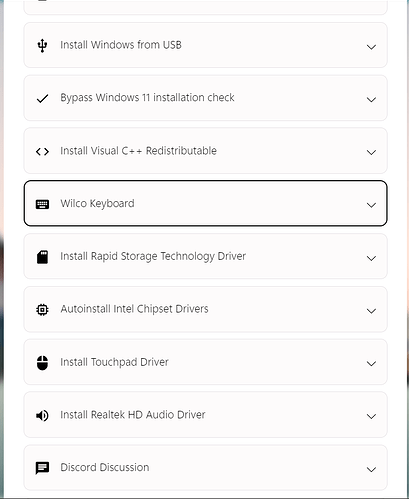Hello,
I have a Dell 7410 Drallion and I successfully installed windows 11 in it.
It works quite well.
I wanted to enable the tablet mode.
When I flip the 2in1 laptop in tablet, it doesn’t activate the tablet mode and the keyboard and touchpad are still active.
I tried to update the Intel Serial IO Driver, but still not working.
Any idea how to make it work?
Thank you
Hi,
I believe Windows 11 normally relies on sensors that respond to being switched into tablet mode. When you flip into table mode, do you see a ‘touch keyboard’ icon?
It may be worth looking in Settings/Personalisation/Taskbar and checking the status of the Touch keyboard icon (see picture attached).
But if you are saying the touch screen is not working when flipped into tablet then it might well be a driver issue. Have you done a Windows Update to make sure all updates are complete.
Given that its a Chromebook it may also be an unsupported feature for running Windows (I have not tried this on my Chromebooks).
Hi,
Thank you for your help.
I don’t have the keyboard appearing so I set it up to always.
I saw that some make the tablet mode works on other chromebook converted to windows.
When I flip, the touchscreen is still working, but the keyboard also, so when I hold complete fold and I press the keyboard, it’s anoying…
On ChromeOs, it works.
I don’t know if it comes from the bios or from a driver…
I hope someone can help.
Thank you again
Make sure you have the ec driver installed
I have install all the drivers given in the coolstar website for the drallion.
Did I missed something?
Hi,
Coolstar told it’s not implemented in the firmware.
Do you think it’s possible to add it in the next update?
@Mercutio Do you have the Dell Active Pen PN579X working in Windows 11?
Yes, it works for me.
Great. I’ve done the conversion with every single device in device manager updated with drivers. The Dell pen is working as well.
Thanks to all.