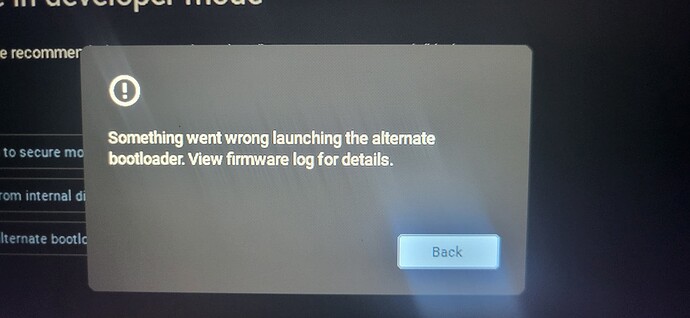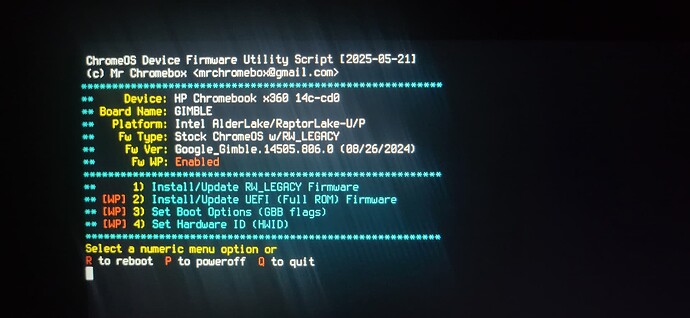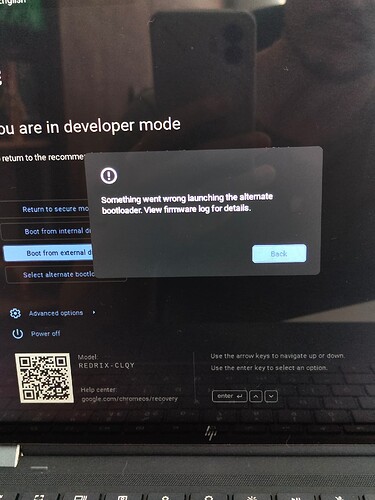I had ChromeOS and Ubuntu installed on different partitions. ChromeOS updated, and now when I run CTRL + L, I get the error message. I tried running the utility script again to install coreboot and access it through Linux or another USB drive, but nothing. It doesn’t work.
ChromeOS update breaks coreboot
no, it didn’t, it erased/overwrote the RW_LEGACY bootloader (which is not coreboot).
Since you reinstalled via the script and it’s still not working, I’m going to guess you have an Alderlake-based device and it just needs to be switched to the new format, but hard to help when you don’t even provide the basics like the board name as reported by the script.
Hi MrChromebox, glad you could help me. I haven’t had a chance to thank you for the scripts, which I’ve been using for years.
Yes, I took more screenshots with the version and etc. but since I’m new to the forum (only 1 photo is allowed)
I have all my stuff on Linux, I’m not crazy to reinstall. hahaha
Where is there information about switched to the new format?
there isn’t any.
the TLDR is that Google broke RWL on ADL boards, so I had to work around it. But now they’ve gone back and fixed the bug, so a different RWL update is needed which does not implement the workaround.
I just pushed an update to the script, so give it 5 mins and re-run the script / reinstall RWL and it should work as before
Thanks so much for the update. You’re right, there’s no information on the entire internet, haha, you’re the fucking master.
I installed the script update and that’s it, I was now able to access Linux.
Thanks for your time, from me and the entire community.
Hi there,
I am facing a problem similar to the user in the previous post. I recently installed The Legacy on my HP Elite Dragonfly REDRIX Chromebook, and I am encountering the same errors and unexpected behavior.
Any guidance on how to fix this would be greatly appreciated.
ok, I pushed an update for Redrix to use the updated RWL payload, give it 5-10 mins and re-run the script/re-update RWL
I managed to start it now, but it doesn’t recognize the USB. Even after waiting a few seconds and going into the boot devices menu, it only sees the NVMe. Is there a specific setting I need to change? @MrChromebox
no, the usual caveats on USB detection apply - try another port, try another device, try removing and reinserting on the main menu, wait 3s, go back to Boot Menu
I tested 6 USB devices on all 3 USB ports on the REDRIX (2 USB-C and 1 USB-A). Neither the devices nor the ports worked. ![]() @MrChromebox
@MrChromebox
nothing really I can do, there’s no good way to debug edk2 as a RWL payload. I also don’t have any similar hardware to test here. I’d expect the USB-A port at least to work though.
Sad news ![]() Anyway, thank you very much for the help! And for your effort in helping the Chromebook community, I have already used your firmwares on many Chromebooks.
Anyway, thank you very much for the help! And for your effort in helping the Chromebook community, I have already used your firmwares on many Chromebooks.
@MrChromebox