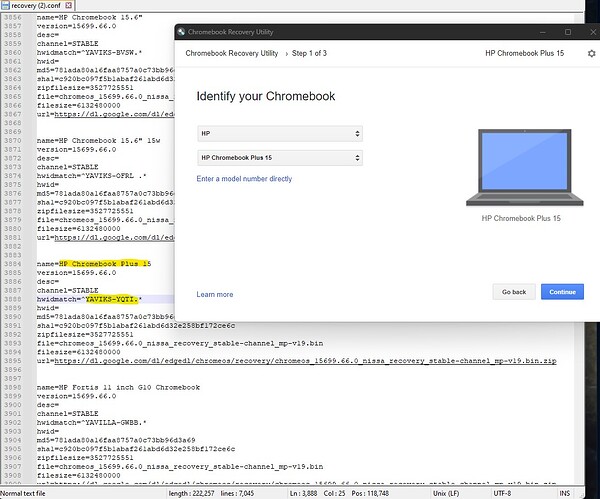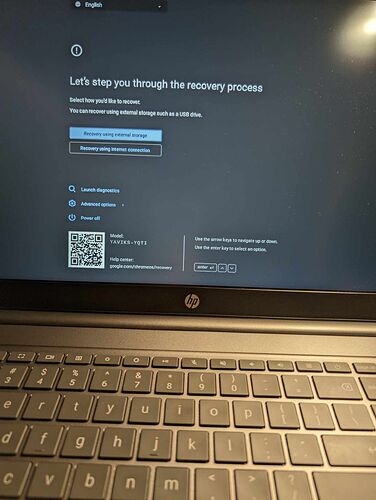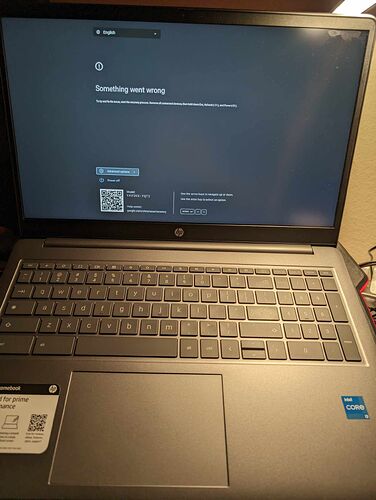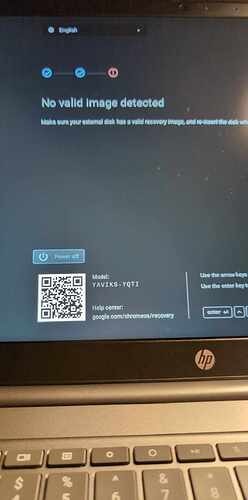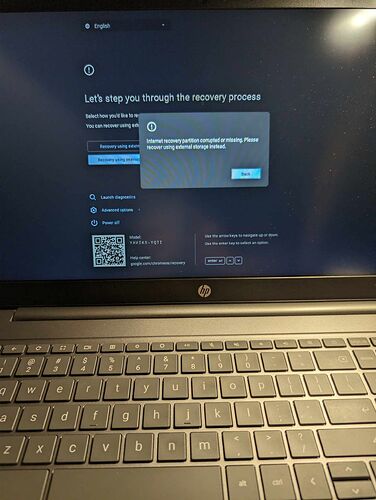anyone had any success with this?
Feel like the guides dont cover the newer models going back to ChomeOS (because of missing recovery partitions – wipped during transitioning to Full ROM – basically missing Internet Recovery Partitions)
just want to know if its worth the hassle to even try again – last time i tried this on YAVIKS i ended up bricking my device because i couldn’t turn off WP when stuck on Recovery mode – and couldn’t restore ChromeOS
(Also couldn’t flash to Full Rom without CR50 disable WP)
luckily HP replaced it under warranty =p
why couldn’t you perform a USB recovery? That has no dependency on the internet recovery partition being present
1 Like
Going from Full Rom (with Win11) back to Stock (ChromeOS) failed on me - well the Restoring of firmware worked fine
But doing a ChromeOS via Recovery (USB) - kept barking back about not finding suitable system - I’m wondering if the recovery process on newer Chromebook Plus devices are looking for partition layouts - that would typically get deleted when going to Full ROM and installing an alternate OS.
Same partitions that would originally hold the ChromeOS Internet recovery
I’d really need to see the error msg / log to try and figure out what’s going wrong. One should always be able to image an empty/corrupted drive using a recovery image
It was actually when we were troubleshooting YAVIKS - with the UFS issue
I ended up trying to revert back to ChromeOS to get dmsg and essentially locked myself into ‘recovery’ mode (since I couldn’t complete a recovery nor could I get back to Full Rom) -
Here’s the screenshots with creating the External USB Recovery and it failing to restore ChromeOS through external USB
And here’s the error when attempted to do an Internet Recovery (I can’t recall exactly because we were having issues detecting the UFS drive after I did Full Rom -but I was thinking maybe ChromeOS also failed to detect it the UFS drive after restore? – doubt it
Or maybe TPM trust got broken? - dunno just wild card guessing here
I was sort of stuck at this point - because WP was enabled so couldn’t externally flash with battery disconnected- nor could I boot into DEV Mode to do CR50 - so I was essentially SOL.
Luckily, I was still within the warranty period with HP.
So had to open HP ticket saying I couldn’t restore and they just sent out a new replacement.