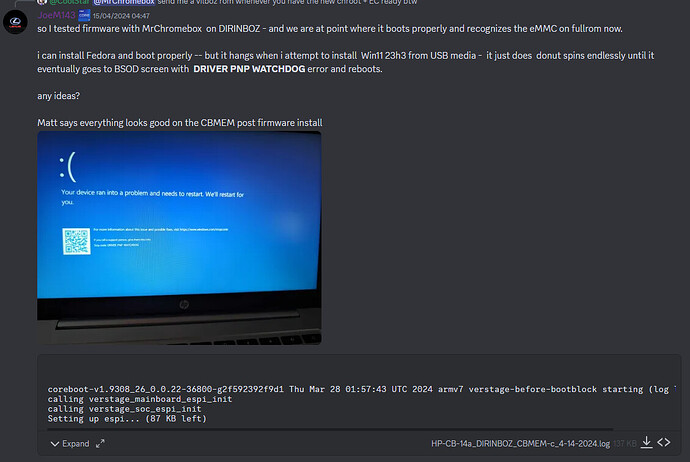Hey,
I’m currently having a problem booting into Windows on my Chromebook. It stays on the logo screen with the loading circle, with no sign of finishing.
It’s an ASUS C523NA Babytiger board with an Intel Celeron CPU N3350 (Apollo Lake). I got the latest full UEFI firmware successfully installed on it (MrChromeBox-4.22.4 04/16/2024). It has the default 64 GB eMMC chip that came with the device.
It did boot the Windows 11 installer when I first tried it out. It went through the installation process, but after it told me to restart it didn’t load up to the OOBE. I tried multiple times to boot into it. After a while, it shows the blue screen of death for DRIVER_PNP_WATCHDOG.
I have created two ISOs of Windows 10 (using MediaCreationTool_22H2.exe and UUP Dump) to see if it was a problem with Windows 11; the same loading issues occur.
It can boot and install into Fedora fine with no issues.
I appreciate any help you can provide. 
Small update:
It could be similar to this problem this person was having but I can’t seem to get it working with the battery in and the power lead on: https://old.reddit.com/r/coreboot/comments/19eqbda/windows_11_only_boots_when_chromebook_is_plugged/
I don’t have time today or tomorrow to open up my Chromebook and disconnect the battery to see if it will make Windows boot (maybe Saturday?). I can try other suggestions given in the meantime.
I decided to just do it today and see if no battery would make it load. No dice. The same outcome with the loading screen and the DRIVER_PNP_WATCHDOG blue screen (for both Windows 10/11).
If there’s anything I should try, then please let me know!
I have seen a message on the chrultrabook Discord about this issue but for a different board and CPU:
I tried looking for the utility this person used to create the CBMEM logs. I haven’t figured out how to do it yet.
Since the last post, I have tried different things to troubleshoot the issue. I had posted most of this stuff on the Chrultrabook discord but the channel for it had completely disappeared, leaving no trace of how to work around the issue.
Long story short, and many red herrings later, I found a replicable way to boot into a version of Windows after 2017. Every time I want to boot into Windows, I have to do the following 3 steps:
- Boot into Linux
- Use the command
poweroff to shut down the Chromebook
- Boot into Windows
It does explain why it worked the first time; you have to disconnect the battery to remove write protection on the firmware and I wanted to try installing Windows on it afterwards.
While it’s nice to know that I can boot into Windows without it failing, it’s strange that powering off with Linux makes it possible and it’s slightly impracticable to do every time I need to boot into Windows.
AFAIK, one of the sleep states is causing something in Windows to halt when trying to boot. But who knows, it might just be another red herring…
I hope that this bug can be easily fixed.
I have no idea why the PM status registers would affect windows booting, or why you’re seeing different behavior on RABBID vs other APL Chromebooks. I have no idea how to debug this.
Is it possible to disable a sleep state for debugging purposes? Would it need to be done via firmware patching? Or can it be done on-device?
Hlw everyone Yesterday I tried to install windows 10 and 11 on my laptop. It’s a ASUS C523NA Babytiger board with an Intel Celeron CPU N3350 (Apollo Lake). I got the latest full UEFI firmware successfully installed on. It has the default 64 GB eMMC chip that came with the device, with 4 gb ram
But after trying to boot into the usb windows Installer it says Stop code: DRIVER PNP WATCHDOG error I tried to search for a solution to this problem but it wasn’t very reliable information
my pc is stuck on BIOS and I can’t install Windows. It shows the rabbit logo but afterwards shows the above blue screen.
Any advice on how to resolve this issue
did you not read this thread fully before posting to it?
It worked we successfully installed windows 11
We faced the same (DRIVER_PNP_WATCHDOG) when trying to install windows…we tried several ways to tackle the driver issue.
Following steps worked for us…
We built tiny11 windows ISO using ntdevlabs tiny11builder.
Then using NTLite, we added some drivers(cr50, touchpad and 2 more) into that ISO and successfully installed tiny11 on our system
There are some problems such as I can’t increase or decrease brightness (probably a driver issue).
![]()