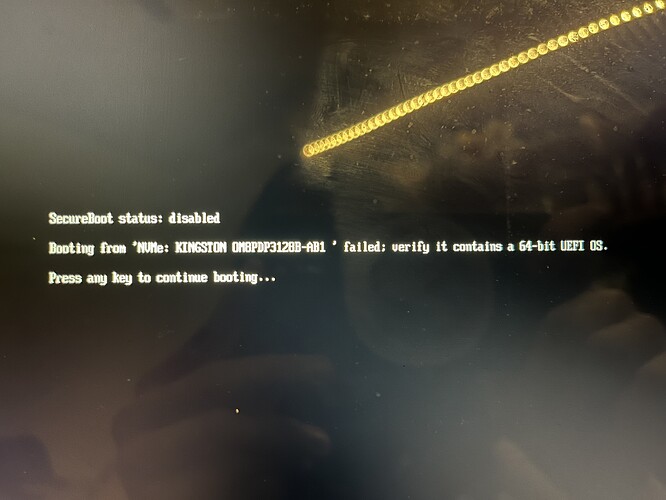I am trying to install linux mint 22 xfce from USB onto the main drive of my chromebook (FELWINTER-BDXJ D5B-D5A-E5E-L93-Y56). I have booted into developer mode, used Mr.Chromebox’s script to flash RW_LEGACY, inserted the USB, and booted into a live session of linux mint. I install mint to the main drive, and reboot. When i select the drive in edk2, the following error appears: “ Booting from ‘NVMe: KINGSTON OMBPDP3128B-AB1’ failed: verify it contains a 64-bit UEFI OS.” AFAIK, linux mint 22 xfce is a 64bit UEFI OS.
Well to begin, mint (with the exception of LMDE) is not supported, as it is ubuntu based
Installing via rw-legacy is not as simple as just clicking “install to disk” (last I heard, at least). You must keep chromeos in a usable state. Id recommend you check through the documentation and the forums and give this another try
Is there any reason for Ubuntu-based distros to not work?
I just mentioned they arent supported, meaning if you run into any issues (like no working audio, which is likely) we will not support you in fixing it
Please refer to the chrultrabook docs faq page FAQ | Chrultrabook Docs
that means there’s no EFI bootloader found on the drive where expected (the EFI system partition).
Did you do a manual install or a full wipe/erase and auto-partitioning?
If you’re wiping ChromeOS, you shouldn’t be using RW_LEGACY – it’s for dual booting ChromeOS.