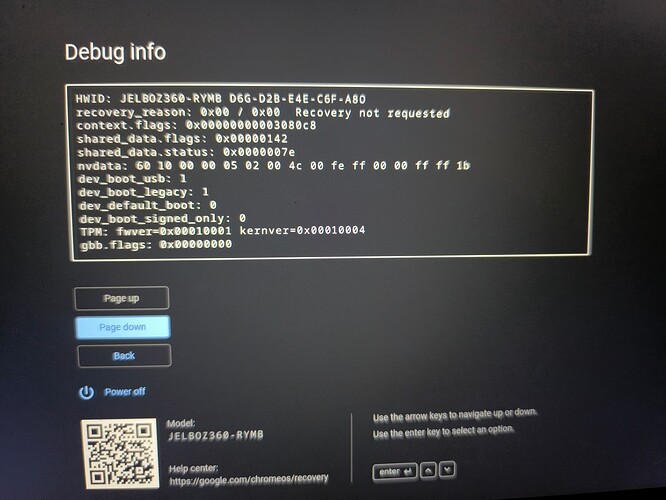ETA: Issue happens with MX Linux images, as well as with debian-12.8.0-amd64-netinst.
Hi,
I have an Asus Chromebook CM1400, with 4GB ram.
I used @MrChromebox RW_LEGACY process, have the edk2 bootloader installed, and am able to load the grub menu for my live USB. The issue is that as soon as I select the kernel and try to boot, the chromeboot reboots into the boot menu screen. No message, nothing.
I’ve tried with different keys, even a Ventoy, but it is always the same. As soon as I select the linux image to boot, it goes back to the boot menu, with the “you are in developer mode” message.
Any ideas on what to check?
ETA: Booting from a USB with a recovery image works
board name as shown the script?
In the recovery is identified as JELBOZ360-RYMB, in the script JELBOZ360.
Platform: AMD Picasso
FW Type: Stock ChromeOS w/RW_LEGACY
FW Ver: Google_Shuboz.13434.583.0 (02/16/2022)
Picasso devices need to boot linux with iommu=pt added to the kernel command line. Also need a new enough kernel to support the platform
I just tried with a live USB with MX Linux AHS - kernel liquorix 6.11, passing iommu=pt in the kernel parameters. Same thing, I do the ctrl-x after editing the grub entry to add the parameters, the USB key access led blinks for a second, blank screen, back at recovery screen, two beeps after a couple of seconds.
ETA debug info
First, thanks to everyone and in particular to @MrChromebox for the help, as it allowed me to arrive to a point where I have one linux distribution installed and mostly working.
I had to move to full UEFI firmware, as I had to format the internal eMMC
Current situation:
- MX Linux and Debian bookworm reboot back to recovery as soon as I select them in their grub menu
- Debian Trixie live boots, but installer fails loading partition@partition modules. When launched directly as installer from grub, hangs at the hardware detection phase
- elementaryos-8.0-stable.20241122rc boots, seems to work, but the installer just hangs as soon as I try to select the partitions
- elementaryos finally installed after choosing a full format of the internal eMMC.
I now have linux working on my chromebook, so better than nothing, and I really do appreciate all the work you have done (in particular @MrChromebox with his firmare utilities). I still would like bo be able to install debian or preferably MX, so I’d appreciate any hint to find what is going wrong here. My chromebook doesn’t seem that exotic…
Now I have restricted myself to the recommended distro list, I have managed to boot and configure my chromebook. Too bad the only .deb based distro I managed to get running was a descendant of canonical “abominations” (now replaced with Ultramarine)
And in the end I found out that my chromebook has a strange particularity, even though my model is the 4GB ram one, the full 8GB are seen (and tested) by memory test, which then indicates that more than 4GB are reserved… I’d be happy if I could “unreserve” these hidden 4GB, but that is a future project.
1 Like