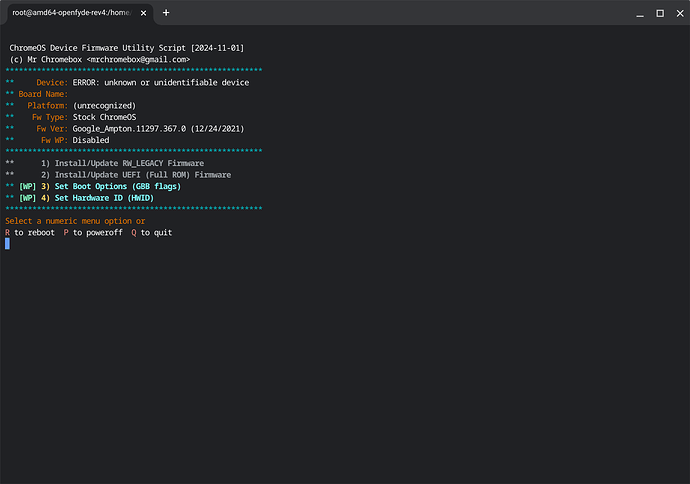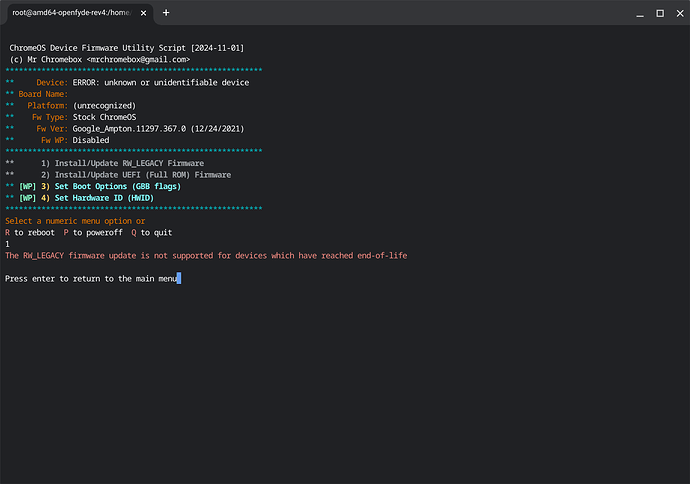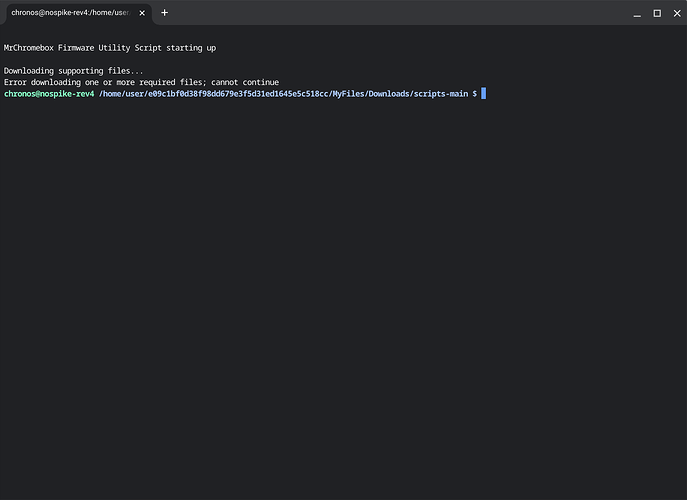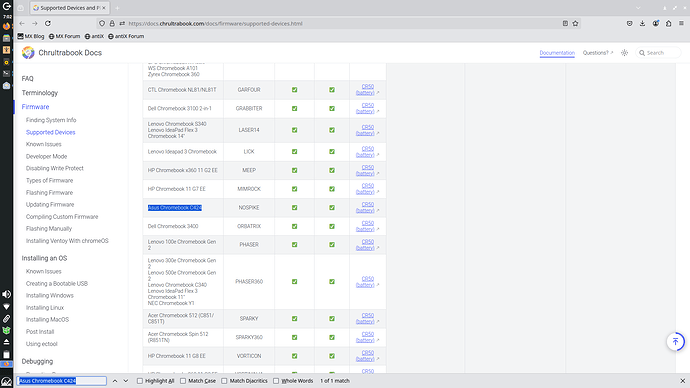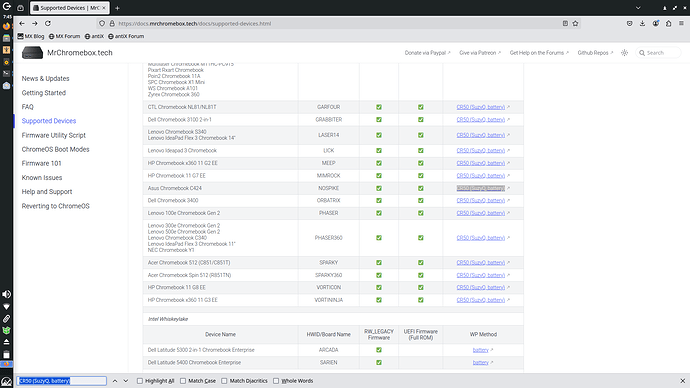ASUS C424MA-SS44F-B openfydeos, no audio, mrchromebox script cannot flash as it doesn’t recognize the device, states the firmware is writable, but also states options 3 and 4 are not functioning because the firmware isn’t writable and still protected. Advice?
The script is the same before and after having removed screw from bottom of chromebook.
how about posting a pic of the script menu and attaching the diag output of the script?
not surprising that audio doesn’t work under other ChromiumOS derivatives. Not a firmware issue.
I believe it technically is a firmware issue, and I am sure it is concerning that an officially supported device isn’t being recognized by your script. The thing is, I can’t boot anything from USB stick even with os verification off in dev mode. Using CTRL+U (for chrome recovery boot from usb) or CTRL+L (boot from usb) doesn’t matter. Only thing that worked was fyde0s and openfyde. I’d like to install MXlinux, or even FreeBSD or 9front with working audio, but it seems this is only possible with ![]() Breath
Breath
having trouble taking screenshots as the terminal console available when pressing CTRL+ALT+(should be F2 but it’s an arrow pointing right) doesn’t allow for the CTRL+ALT+(what should be F5 but is a rectangle with two vertical lines on the right) screen cap
Managed to run the script in the terminal available when CTRL+ALT+T is pressed, sorry about that I feel a bit silly.
The same exact info and print to terminal occurred on the original chromeos as well.
Audio not working under any OS isn’t a firmware issue, period. The firmware just tells the OS what audio hardware is available, it’s up to the OS drivers to configure and use it.
I don’t know why you’d expect the script to do anything at all when it doesn’t recognize the device. Or furthermore, why you’d try to use it to do anything knowing that it doesn’t know what device it’s dealing with. That’s just asking for trouble.
The script header shows the board name is blank – that means the device doesn’t have a valid HWID, so someone modified or erased it. Expecting the script to work on a device which has been modified (incorrectly) is not reasonable.
That is the expected result with the stock firmware.
because they are ChromiumOS derivatives and can be booted via CTRL+U
I’m not sure what led you to that (completely incorrect) conclusion. Geminilake Chromebooks have working audio under mainline linux distros when running my MrChromebox UEFI firmware.
Put the HWID back to stock, reboot, and the script will correctly recognize your device and allow you to flash the UEFI firmware.
I bought this from sam’s club. It came this way, and I have no reason to believe it has been modified at all. The silver sticker was still on the rw screw when I ran your script.
pastebin the output of /tmp/mrchromebox_diag.txt
I’m not sure how to pastebin the way you want, please give me a moment and in the meantime this is the copy paste of the cat of the file you provided the path to:
cat /tmp/mrchromebox_diag.txt
mrchromebox firmware-util diagnostic report
Tue Nov 12 13:54:03 MST 2024
[deviceDesc]
ERROR: unknown or unidentifiable device
[deviceCpuType.Name]
(unrecognized)
[fwDate]
12/24/2021
[hasUEFIoption]
true
[isUnsupported]
true
[device]
[firmwareType]
Stock ChromeOS
[_hwid]
[lsb-release]
CHROMEOS_RELEASE_APPID={6B1266C6-CC06-4EF1-B648-9A0799301D78}
CHROMEOS_BOARD_APPID={6B1266C6-CC06-4EF1-B648-9A0799301D78}
CHROMEOS_CANARY_APPID={30D63171-10F9-41AA-9858-2F9913A75C9B}
DEVICETYPE=CHROMEBOOK
CHROMEOS_RELEASE_NAME=Chromium OS
CHROMEOS_AUSERVER=https://up.fydeos.io/service/update2
CHROMEOS_DEVSERVER=https://devserver.fydeos.io:9999
CHROMEOS_RELEASE_KEYSET=devkeys
CHROMEOS_RELEASE_TRACK=stable-channel
CHROMEOS_RELEASE_BUILD_TYPE=Developer Build - root
CHROMEOS_RELEASE_DESCRIPTION=15886.67.19.2 (Developer Build - root) stable-channel amd64-openfyde
CHROMEOS_RELEASE_BOARD=amd64-openfyde
CHROMEOS_RELEASE_BRANCH_NUMBER=67
CHROMEOS_RELEASE_BUILD_NUMBER=15886
CHROMEOS_RELEASE_CHROME_MILESTONE=126
CHROMEOS_RELEASE_PATCH_NUMBER=19
CHROMEOS_RELEASE_VERSION=15886.67.19.2
GOOGLE_RELEASE=15886.67.19.2
CHROMEOS_RELEASE_UNIBUILD=1
[boardName]
[dmidecode.device]
ampton
[swWp]
disabled
[wpEnabled]
false
[fwVer]
Google_Ampton.11297.367.0
[deviceCpuType.id]
UNK
you’re running FydeOS now? That’s the source of your issues.
Run the script from ChromeOS.
literally, paste the text on pastebin.com and provide a link to avoid cluttering the forum and screwing up the formatting. or at least format it properly if pasting here
That’s what I did initially, ran your script on chromeos and it said the same thing about the hwid. So I tried to install mxlinux, and that didn’t work, neither did ventoy, and fydeos did work, but the audio didn’t and your script gave the same result, so I tried openfyde and still the same unrecognized. Then repeated all of the aforementioned after removing the screw and silver sticker from the bottom, and still the same results. HWID not recognized.
EDIT: As for the pastebin, what should I name it?
EDIT 2: Is it possible that because the chromebook I purchased was a floor model at Sam’s Club, that this is the cause of the HWID not being recognized? I’d like to rule this out before concluding it was modified by someone unbeknownst to me.
EDIT 3: I have attempted to run option 4 of the script but as the script indicates WP before the option and nothing occurs but a screen flicker, I surmise the write protection is still in place somehow preventing the HWID from being corrected.
EDIT 4: It appears I inadvertantly triggered some filter for new users and cannot post. Apologies for my poor netiquette. UI for everything seems difficult to interact with as of late.
EDIT 5: I will reinstall chromeos, and try again. I suspect the result will be the same.
EDIT 6:
This is what comes up after fresh chromeos reinstall from the CTRL+ALT+T term after typing in shell, note that sudo is not available on contemporary ChromeOS via this term and the CTRL+ALT+F2 term can allow for login as chronos, sudo -i to become root, but lacks copy paste and scroll bar, and cannot screen cap to my knowledge. However, when run from here the script does recognize the hardware now. I’m not sure why this wasn’t the case when run on the initial chromeos the device came with. There is still an issue with WP though, as the screw has been removed but WP is still on.EDIT 7: I see. I thought that NOSPIKE was the model, and that the screw under the silver sticker over on the bottom of the chromebook just needed to be removed to turn off WP. What does it take to remove WP, hopefully it’s just an internal unlock.
go back to ChromeOS. re-run script. if HWID is still missing/unreadable, then someone somewhere messed with it. While it’s possible it was not provisioned at the factory, that’s extremely unlikely given the tests that are done.
audio is not going to work under any ChromiumOS derivative regardless of firmware used.
if necessary, use the script to set the HWID to: AMPTON C3B-A2B-D2K-H9I-A2S and then reboot, and the script should work properly
as per the supported devices page here and on my site, AMPTON doesn’t use a screw for WP
Is AMPTON the same as SPIKE? If so, do I have an internal flashing option available to me or do I need to make a SusyQ cable at this point?
yes and no. Same firmware, different HWID. You can set yours to NOSPIKE instead of AMPTON using the string I provided above.
Also, the Supported Devices page on my site is more clear on the WP disablement methods for each device: Supported Devices | MrChromebox.tech
I don’t know why you think internal flashing is not available, it is on all ChromeOS devices.