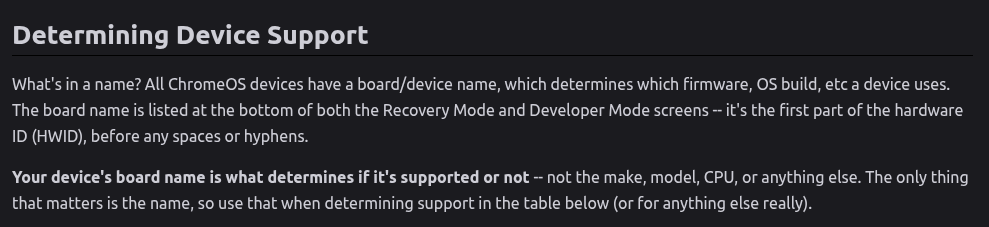I have an Acer chromebook spin 514-2h with board name VOEMA model EZKINIL. I installed full UEFI rom from mrchromebox.Everything seemed working well but at the end when I saw the rabbit, I pressed ESC to have the menu, pressed the key for my usb key to load zorin linux. It reads the 4 choices, I pressed for #1 it starts spinning black screen then reboot to the rabbit. I tried several distribtions, all the same thing.What did I miss? Tks
those are two completely different devices. Which does the firmware say at the top of the settings menu?
According to MrChromebox.tech, my Acer chromebook spin 514 (CP514-2h), my HWID/Board name
is VOEMA (Intel core I3-1110g4 processor, dual-core 2.50 ghz, 8 gb, LPDDRAX, 256 GB SSD.
When I apply the procedure to remove the chromeOS at the boot into recovery mode by pressing the ESC+refresh+power
button it showed me my board model was EZKINIL-MYQR, hope this help a bit.
how can I make this any more clear? Using the Make/Model to determine the board name is backwards and wrong
I asked what name is shown at the top the UEFI firmware menu. I don’t understand why you’d tell me two other things I didn’t ask for, but not the one I did.
Then your device is EZKINIL.
Impossible to say, since you provided no details of what you actually did. Failure to boot from USB usually means it’s an issue with the media or how it’s written, though if it booted to the grub menu and failed to boot after that, that would suggest something else.
I just downloaded Zorin-OS-17.3-Core-64-bit-r2.iso and wrote it to USB using the gnome disk imaging tool, and had no issue booting it on Morphius with the 25.03 release firmware.