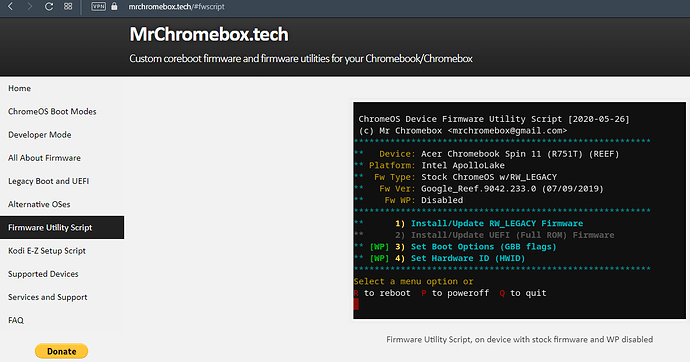For this model the read write only is remove the battery and use with charger I also booted in dev mode pretty much followed every guide I could find. But how do I continue when shell won’t work? I’ve switched to the VT-2 mode and logged in with chronos but now what? if I type shell or cd; curl -LO mrchromebox.tech/firmware-util.sh && sudo bash firmware-util.sh(this code that people tell you to use after entering shell) well still nothing happens I looked up whether this chromebook version was capable of changing OS and it seemed to be in the compatible list Mrchromebox even uses this exact model in one of their images so please someone help. Please do not just say use VT-2, specifically what am I supposed to type to get to the point that I can install a different OS?
I was ganna also leave a picture of the crosh window but it wouldn’t let me show 2 pictures.
crosh> shell
Sudo commands will not succeed by default.
If you want to use sudo commands, use the VT-2 shell
(Ctrl-Alt-{F2/Right arrow/Refresh}) or build the image with the
login_enable_crosh_sudo USE flag:
$ USE=login_enable_crosh_sudo_emerge-$BOARD chromeos-login
or
$ USE=login_enable_crosh_sudo cros build-packages --board=$BOARD