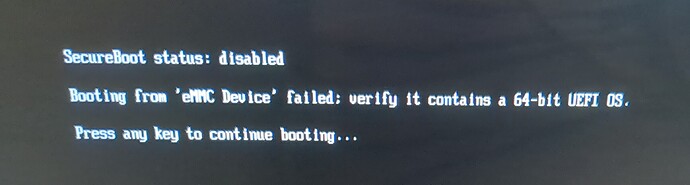okay, my progress so far:
Enabled write protect again, found out you need to do this every time
Plugging out the battery seemed to break it. Advising this may conflict with the general software flashing WP removal guide, battery is only working on some, I already connected the pins.
The cable needed to be inserted the correct way, with the transistors upwards, otherwise it wouldnt detect it.
$ sudo flashrom -p raiden_debug_spi:target=AP -w coreboot_edk2-botenflex-mrchromebox_20240914.rom --ifd -i bios
flashrom 1.4.0 on Linux 6.10.12-200.fc40.x86_64 (x86_64)
flashrom is free software, get the source code at https://flashrom.org
FISK: AP
Raiden target: 2,0
Found GigaDevice flash chip "GD25B128B/GD25Q128B" (16384 kB, SPI) on raiden_debug_spi.
Found GigaDevice flash chip "GD25Q127C/GD25Q128E" (16384 kB, SPI) on raiden_debug_spi.
Found GigaDevice flash chip "GD25Q128C" (16384 kB, SPI) on raiden_debug_spi.
Multiple flash chip definitions match the detected chip(s): "GD25B128B/GD25Q128B", "GD25Q127C/GD25Q128E", "GD25Q128C"
Please specify which chip definition to use with the -c <chipname> option.
I am always confused why there are multiple chips with different names, had the same on my Thinkpad T430.
For debugging it could be interesting to backup the written ROM.
$ sudo flashrom -p raiden_debug_spi:target=AP -c "GD25Q128C" -r ./stock-firmware.rom
$ sha1sum ./stock-firmware.rom
#repeat for comparison
# did not match? repeatedly
So the firmware is always different? Is this some security mechanism?
Attempting to flash
$ echo "ccd open" | sudo tee -a /dev/ttyUSB0 > /dev/null
$ sudo flashrom -p raiden_debug_spi:target=AP -c "GD25Q128C" -w coreboot_edk2-botenflex-mrchromebox_20240914.rom --ifd -i bios
FISK: AP
Raiden target: 2,0
Found GigaDevice flash chip "GD25Q128C" (16384 kB, SPI) on raiden_debug_spi.
Reading ich descriptor... done.
Using region: "bios".
Reading old flash chip contents... done.
Erase/write done from 381000 to ffffff
Verifying flash... VERIFIED.
And… It worked!